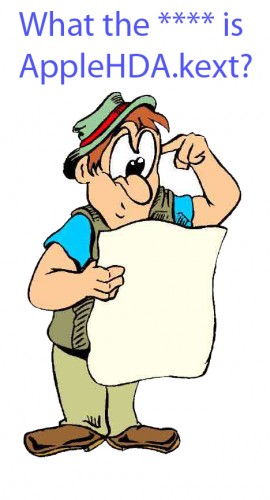 This site has been up for a while now and, so far, it has seen five different releases of OS X, four major builds of OS X (Kalyway, iAtkos, XxX, and iPC), and countless hardware issues resolved. But whether you’re new to this whole OS X 86 thing or you’re just having some problems, not all of your issues may be resolved yet. We here at Daily Blogged Realize that and so we had an idea. Instead of going to five different posts daily hoping that someone will answer one of your questions, wouldn’t it be easier to visit one centralized location where you could ask a question and you knew that the whole Daily Blogged community and all the Daily Blogged admins would see it and be able to help? With that in mind, this post came about.
This site has been up for a while now and, so far, it has seen five different releases of OS X, four major builds of OS X (Kalyway, iAtkos, XxX, and iPC), and countless hardware issues resolved. But whether you’re new to this whole OS X 86 thing or you’re just having some problems, not all of your issues may be resolved yet. We here at Daily Blogged Realize that and so we had an idea. Instead of going to five different posts daily hoping that someone will answer one of your questions, wouldn’t it be easier to visit one centralized location where you could ask a question and you knew that the whole Daily Blogged community and all the Daily Blogged admins would see it and be able to help? With that in mind, this post came about.
The entire purpose of this post is for YOU to complain about your issues and get them solved. Whether your audio doesn’t work properly or your computer is over heating, we want you to post it here so that your issue can be resolved. Just post a comment stating your issue, the version of OS X you are running, and any other details you think will help. It’s just like the saying goes, Help Us Help You. But of course it would be redundant if multiple people asked the same question so be sure to read the “Common Errors and Their Fixes” section to make sure your issue hasn’t already been resolved and also read previous comments too to see if they help. And no, there currently is no fix for HDMI, S-Video, or Mirrored Display on a DVI monitor so dont even ask or we will send bad men after you. :-)
Common Errors and Their Fixes:
Audio (applies for all issues) – Go here
Network (Wireless) – Rerun the install.sh script in the drivers pack
Ethernet – Go here to install the AppleYukon.kext
Battery Meter– Download the Battery Kexts, kext helper them, repair permissions, and reboot.
Quartz Extreme Not Supported– Download the Kexts, install them using kext helper, Repair Permissions, and reboot
Keyboard and/or Trackpad– Download the two ApplePS2 kexts, install them with Kext Helper, Repair Permissions, and reboot
If you found this guide useful then feel free to make a donation by clicking the link at the end of the Author’s Mini-Biography or the link on the sidebar of this page. Any amount truly does help and goes towards the costs of keeping this site alive





September 6th, 2010 at 2:23 PM
hi i have a question,
okay so Thomas, you said that you should delete the kexts that have the word ‘Thermal’ in it. well i deleted the AppleIntelCPUpowemanagement kext.
I recently updated iatkos v7 to 10.5.8. So now my question is should i delete these kexts:
AppleCPUThermo.kext
AppleThermal.kext
thanks
September 6th, 2010 at 5:13 PM
Yes, you should remove those kexts again.
October 9th, 2009 at 7:46 PM
not sure what -f flag means, sorry. I am really new to terminal work and this type thing in general, way over my paygrade!
October 10th, 2009 at 10:10 AM
The -f flag is actually something you type when you are in Chameleon before booting. Instead of that step, just run “Tag Cache Rebuild” in kext helper. So the order everything should be in is: Install Kext->Run Tag Cache Rebuild->Repair Permissions->Reboot.
October 8th, 2009 at 2:17 PM
No, sorry. Not sure what codec. I am a real noob on this stuff. It is the GA-EP43-DS3L and I followed some advice on the insanelymac site to no avail. I am only looking for a real cheap audio reference. I am editing video in Final Cut and then dropping into Pro Tools on a real G5 for final edits and such. I may just pick up some cheap USB audio device to get me some sound for reference points. I tried the voodoo as well but when I use the OSx86 Tools to install kext and navigate to it, everything I try/need to load is greyed out. Did I do something wrong?
October 9th, 2009 at 2:20 PM
The VoodooHDA.kext should work for you. Install it with Kext Helper, Repair Permissions in Disk Utility, and then boot with the -f flag. Audio should then work for you. If you don’t get any output after installing, double check in System Preferences–>Audio that “Speakers” is selected as opposed to “Digital Out.”
October 7th, 2009 at 4:10 PM
Thanks Thomas. I appreciate the help. It is a Hack. I installed the 10.6 and most everything is good except the audio. In the Sys Prefs/Audio, there are no devices listed at all, nothing to select. I have 2 drives in this machine- the original Hack is a 10.5.6 and the new Hack is the 10.6. The original works fine, everything is there but the new drive/10.6 has no audio. Any suggestions beyond the stuf already here? I’ll be happy to donate to the cause. Thanks in advance.
Alan
October 7th, 2009 at 7:01 PM
Try giving the VoodooHDA.kext a shot although there is a chance it will not work for you. Try it out and let me know how it goes. Also, do you know which Audio Codec your motherboard uses?
October 7th, 2009 at 8:21 AM
Is this a Dell Inspirion-only site? I have a custom Hack and had some audio questions but won’t waste your time if this is dell-specific. Thanks in advance.
Alan
October 7th, 2009 at 12:14 PM
This isn’t completely Inspiron 1525 specific, but most of the drivers released are for that laptop. The guides are generally for any hackintosh though. For specific drivers issues, you can always check the insanelymac.com forums.
September 16th, 2009 at 3:46 AM
Hi,
I tried it with the plugged power cable and without and its the same result. No difference. Any other ideas?
September 15th, 2009 at 4:26 PM
Thanks for the quick reply. I tried what you suggested. The SleepEnabler.kext is installed and I rebooted with the f-flag but unfortunately the result is still the same. Nothing happens when I press Sleep and after a while the screen freezes. Is there anything else I could try?
September 15th, 2009 at 4:58 PM
Are you trying to sleep when running on battery power or when plugged in to an outlet?
September 15th, 2009 at 3:32 PM
Hi Thomas,
maybe you can help me too. I have a Dell Inspiron 1545 and installed iAtkos v7 on it. Everything works fine except Sleep and I can’t watch movies. I know that my graphic card is not supported. Unfortunately I saw that to late. Do you know if there is anything I could do about this?
The more important thing is Sleep. It never worked for me. When I press the “Sleep” Button, nothing happens. Can you maybe help me with that??
Thanks in advance!!
September 15th, 2009 at 3:52 PM
You might want to try kext helpering SleepEnabler.kext found here. Then reboot with the -f flag and see if you are now able to sleep.
May 5th, 2009 at 2:22 PM
You can stay on iatkos for now because 10.5.7 is going to be released soon and no one really knows if it is going to require a clean install or not. It would be pointless to upgrade and then do a clean install again a few weeks later. Besides, all the benefits of iPC can be installed separately.
For overheating, delete AppleIntelCPUPowerManagement.kext and any kexts you can find in spotlight that contain the word “thermal” in their name (you might not have any)
May 5th, 2009 at 12:32 PM
Also, what would be better: to keep my iatkos 5i, or installing iPC 10.5.6 Universal PPF5?
May 5th, 2009 at 12:30 PM
Hey Thomas, how did you solved the overheating problem?
April 28th, 2009 at 9:01 PM
To remove the problematic kext, while booted into safe mode remove the kext, repair permissions, and then restart. It should boot normally now without the Kernel Panic.
April 28th, 2009 at 3:51 PM
I can not be removed without reinstall.it work in safemode, but only that. and how to install drivers for a audio and dvd drive because it can work with acl883.kext
April 28th, 2009 at 2:50 PM
Do you get this error when trying to boot from the Install DVD or OS X on your Hard Drive. And it seems that the issue is a graphics driver. If you get this when booting OS X then reinstall it but without any graphics drivers and the problem should be fixed.
April 28th, 2009 at 1:42 PM
my comfigoration is P5K, intel coreduo 2.66Ghz, ati radeon x1950GT 512MB, dvd- TS-H522U IDE, HDD hitachi 320GB sata2 plssssss help!!!!!!?!?!?
April 28th, 2009 at 1:32 PM
hi, I have problem with booting and audio, DVD drive drivers !!! [URL=http://img178.imageshack.us/my.php?image=erroret.jpg][IMG]http://img178.imageshack.us/img178/3972/erroret.th.jpg[/IMG][/URL]
April 27th, 2009 at 4:23 PM
Yeah I get the exact same errors. They are nothing to worry about. As for why we get them, I have no f**kin idea.
April 27th, 2009 at 7:52 AM
I have a whole list of errors every time i repair permissions, persistently the same.
they don’t affect the running of the system in any noticable way, just wondering why are they repeatedly coming up?
Shitloads of “front row” ones, couple of “itunes”, “mobile device framework”, “iphoto access” [don’t even have that one installed], and I think that just about covers it.
April 15th, 2009 at 3:52 PM
Thomas, could not turn VT-x off as the checkbox is greyed out..
Have solved it tho by installing an older version (2.1.4) which has VT-x disabled by default (also greyed out)
April 14th, 2009 at 3:43 PM
I have XP installed in VirtualBox in OS X and it runs just fine. You might have to tweak VirtualBox’s settings a little bit to get it working although try it without VT-x and see how it goes.
April 14th, 2009 at 3:26 PM
Just tried Suns free virtualization tool “Virtualbox” to install XP (!) on my hackingtosh, for the odd moments I need a windows app. Did not get it operable as VT-x (hardware virtualization) seems not available and the checkbox in Virtualbox to disable it is greyed out….
I assume this has something to do with BIOS/EFI but do not know the details. Anyone has a thought on how to make this work?
April 12th, 2009 at 3:23 PM
@Peter. Try using ‘Script Editor’ to have this automate your ‘Detect Displays’ issue.
tell application "System Preferences" to activate
delay 2
tell application "System Events"
tell process "System Preferences"
click menu item "Displays" of menu "View" of menu bar 1
delay 3
tell button "Detect Displays" of group 1 of tab group 1 of window "Display" to click
end tell
end tell
You can compile this as an app and have it launch at login to do what you’d have to do manually otherwise. Long and short, having Automator and/or AppleScript (the better solution) do the detect for you should solve your problems. There are A LOT of different ways this can be coded in AppleScript, so Google around, but… Where’s there a will, there’s a way — at least, I seem to be finding that out with what you can do with AppleScript.
April 8th, 2009 at 11:59 PM
Open a terminal windows and type “pmset -g” w/o the quotes. Then copy and paste everything that shows up into here so I can check it out. That should help me narrow it down.
April 8th, 2009 at 11:58 PM
Oh ok. I misunderstood you the first time around. I think wolfer may be right in the sense that only real macs are capable of saving the settings dude to the PRAM.
April 8th, 2009 at 11:11 PM
I never said it displayed anything on the monitor while booting. What I did say is that after booting with -v -f and all the text flies across the screen (on the laptop lcd), the login screen comes up on on my external monitor, then I enter my password and click login, and the dock and title bar (whatever its called) show up on my laptop lcd. (and nothing but the background from the extended desktop show up on my external monitor until I change the display settings)
April 8th, 2009 at 11:02 PM
Hey thomas. I still have the problem with sleep. Not as often anymore but when i tell my laptop to go to sleep it just freezes. How do i go about narrowing down this error? Where would i find the log that might harness the error?
April 8th, 2009 at 7:16 PM
I tried to reproduce your error on my own Inspiron 1525 by connecting a VGA monitor to it and then turning on the laptop. Throughtout the whole boot process never once does anything appear on the external monitor. The only time anything will start to appear is when I go into system preferences after logging in and hitting “Detect Displays”. Otherwise, the external monitor is not detected and has nothing displayed on it. It even goes to sleep as indicated by the powerbutton illuminated yellow as opposed to green when it is receiving a signal. I guess what I’m wondering is how do you get your monitor to display anything at all when booting?
April 8th, 2009 at 5:35 PM
Ok, I think I’ll be ok, I was just curious if anyone knew anything about it. I appreciate your help.
April 8th, 2009 at 2:36 PM
@Peter.
>> Everytime i restart the computer, these settings set back to their defaults where the dock is on the laptop lcd and not on my external monitor.
Don’t hold me to it, but on a real MacBook, I’m 99% sure these settings are stored in the MacBook’s PRAM (Parameter Random Access Memory) — which allows it to persist the setting, as you would like. Every display issue I’ve heard of on real MacBooks always started with clearing the PRAM. Being that our Hacks have no PRAM, I’m not sure there’s much that can be done about it.
There’s probably some kludge you code in AppleScript to handle the switch on boot somehow so you didn’t need to perform the steps manually, having it execute on login. Or, there might be some plist config file somewhere that I don’t know about yet.
But, as it is now, you might be stuck. Such is life when using Hacks.
Hope someone else comes up with something more informative than this.
April 8th, 2009 at 2:00 PM
Sorry I have been pretty busy and I forgot about you (that sounds terrible doesnt it). Ill keep researching and let you know. As a temporary fix, If you dont mind not having sleep working but with the benefit that you can close your lid then install insomniax. It stops the computer from sleeping. It works for me cause I hate that clamshell shit
April 8th, 2009 at 1:18 PM
Thomas, thanks for thinking with me. Think I will just have to live with this annoyance.
April 7th, 2009 at 12:02 PM
1) Laptop LCD
2) External Monitor
3) Laptop LCD
4) Laptop LCD
5) Laptop LCD (Although, “extended” to the external monitor)
April 7th, 2009 at 10:17 AM
To pinpoint the error (if it even is an error or just the way OS X was designed), I want you to answer these questions in order.
1. Which screen is the startup apple logo/verbose diagnostic text (depending on what your options are in com.apple.boot.plist) displayed on
2. Which screen is the login page displayed on
3. After logging in, which screen is the dock displayed on
4. After logging in, which screen is the menu bard displayed on
5. After logging in, which screen is the desktop displayed on
April 6th, 2009 at 11:51 PM
Sorry about these extra posts, but i have one more thing to add: The mac os x log in screen even shows up on my external monitor when i start up, but then everything switches (meaning the dock etc) opens on my external monitor after i log on.
April 6th, 2009 at 11:45 PM
correction, i meant to say that i have an extended display, not mirrored.
April 6th, 2009 at 11:43 PM
OK, I have xXx 10.5.6 installed on my 1525, everything works perfectly, except for one thing (not really broken, just annoying). I have a external monitor connect to my laptop via vga. It mirrors just fine. I basically want my external monitor to be the main monitor. So what i have to do everytime i start up is go to the display settings and move the toolbar icon to my external monitor. (So that i have the dock on my external screen) Everytime i restart the computer, these settings set back to their defaults where the dock is on the laptop lcd and not on my external monitor. Does anyone know how to fix this?
April 6th, 2009 at 7:21 PM
Osmac, after researching some more I just cant seem to find anythin.g on the issue. At this point I would have to recommend that you reinstall OS X. Unfortunately, everything that should have worked didn’t. If you have any questions at all please feel free to write back.
April 5th, 2009 at 4:54 PM
In the case that this happens again, it’s been reported that unplugging the computer from the outlet and removing the battery for 30 seconds fixes this error. As for sleep and shutdown, try booting with the “-f” flag and see if you can then sleep properly.
April 5th, 2009 at 2:33 PM
Thomas, sorry this did not help. I even followed Genarro’s advice to remove the old EHCISleepEnabler.kext and also install IOUSBFamily.kext but this also has not yielded any solution.
In the mean time, I also accidentally closed the lid which resulted in a shutdown after which the keyboard was disabled. This meant I could not press [enter] in chameleon or even open the BIOS to select a different boot device (!) I could only resolve this by taking out the internal HD….
April 4th, 2009 at 6:24 PM
Thanks for thinking with me Thomas, I really appreciate it!
April 4th, 2009 at 8:03 PM
Alright, I think I may have pinpointed the error this time. Kexthelper VoodooUSBEHCI.kext and VoodooPower.kext and restart and see where that leaves you. Good luck with these kexts!
April 4th, 2009 at 5:14 PM
What that basically means is that the OS itself is shutting down. The problem is that if shutdown was working properly, the computer would then to procede to do the same but for some reason it does not. I will keep looking into the issue and I should get back to you by tonight.
April 4th, 2009 at 4:56 PM
Thomas, I think I had those power settings already but installed anyway. Result after selecting Shutdown, is that teh leftmost (|) and rightmost (BT) blue leds on front stay lit and the fan keeps running…
April 3rd, 2009 at 6:45 PM
On one of the steps in terminal (I think it was the second to last one) it said something like could not be accomplished t this time.
April 3rd, 2009 at 5:53 AM
If you could remember anything about the error that would be great so we can make sure that error doesn’t cause anyone else any trouble.
April 2nd, 2009 at 10:25 PM
I followed the steps in the guide but one of the steps didn’t work right I don’t remember which one. I didn’t care that much though because I barely had any data on the computer anyways. I’ll tell you if the Keyboard fix works
April 2nd, 2009 at 10:09 PM
Well, it will probably kill you to hear this but the Chameleon bootloader beta didn’t crash your computer. In fact, none of your data was even changed. It was just the bootloader that got screwed up so simply reinstalling that would have fixed your problem. But since it is too late for that, try installing a Keyboard fix when installing with XxX because that will most likely solve your issue. Just for future reference, did you use the installer package to install the bootloader or did you follow the steps in the guide?
April 2nd, 2009 at 9:18 PM
Oh, and the first time I installed Mac OS X on the XxX disk I had success the first time.
April 2nd, 2009 at 9:17 PM
Hey everyone. I recently tried installing the chameleon bootloader beta and crashed my computer(me being stupid didn’t back up my data). So, I decided to do a clean install with the XxX 10.5.6 disk. I’ve tried installing it about 7 times now and every time when I boot it up for the first time after install there is no mouse on the screen. I’ve tried pugging in a different mouse and that doesn’t work either. Any solutions?
April 2nd, 2009 at 4:28 PM
Thomas,
I am running XxX 10.5.6
April 2nd, 2009 at 5:58 PM
Try installing the 10.5.6 power management fix and see what it does for you.
April 1st, 2009 at 6:02 PM
Osmac- Which build are you running (kalyway,ipc,XxX etc.) and what version are you running (10.5.6, 10.5.5 etc.)
April 1st, 2009 at 5:31 PM
I would like to know how to get the sleep and shutdown to operate properly.
Shutdown is most cases closes down OSX, all goes off, except my Power and Bluetooth LEDs. Sometimes all goes down as expected though…
Sleep does not work at all, wether I turn it off or on:
Turning it off:
remove /var/vm/sleepimage
pmset -a hibernationmode 0
Turning it on:
pmset -a hibernationmode 2
pmset -a hibernationfile /var/vm/sleepimage
When turned off and I select “Sleep”, OSX stops immediately and restarts.
When turned on, it seems to work OK at shutdown, at powerup there are no “sleepimage contains garbage” messages, but my original state is not restored.
Any guidnace would be welcomed ;-)
March 31st, 2009 at 5:44 PM
Worked perfectly! My Dell is now running almost exactly like a mac!
March 30th, 2009 at 9:14 PM
What you need to do is copy com.apple.boot.plist to your desktop, edit that file, and then copy that back over to Library/Preferences/SystemConfiguration
March 30th, 2009 at 6:13 PM
Also, if I try to save it as a different name I get the same error.
March 30th, 2009 at 6:11 PM
Hey Richard. I’m trying to make my Dell automatically boot with the -v -f flags. I open /Library/Preferences/SystemConfiguration/com.apple.Boot.plist with my favorite text editor and I type -v -f and it looks like this:
<!DOCTYPE plist PUBLIC “-//Apple Computer//DTD PLIST 1.0//EN” “http://www.apple$
Timeout
Kernel
mach_kernel
Kernel Flags
$oot.plist
SMbiosversion
MP31.88Z.00C1.B00.080209154
SMmanufacter
Apple Inc.
SMproductname
MacPro3,1
SMsystemversion
1.0
SMserial
When I click y to save it it says: File Name to Write:$t
Whenever I try to just click enter, it says:
[ Error writing /Library/Preferences/SystemConfiguration/com.apple.Boot.plist: ]
What should I do to make this work right?
March 29th, 2009 at 10:18 PM
I have never had any problems with the power except for when the computer shut off for over heating, but removing a few kexts took care of that. The AC adapter cable fits pretty snug into the charging port on my laptop and this is my second AC charger so for you and the others with this issue it must be the port itself. Its very strange that you would have the issue with both of your laptops. If you bought them togther then maybe it was a defect in the parts being used around that time. At least Dell is replacing it though. Do you think you could post a link to the other sites where people talk about this issue because I am very interested to read up on it.
March 29th, 2009 at 9:56 PM
I am not sure if you have had this problem but my Dell Inspiron 1525 running 10.5.6 has recently had power issues. I own 2 of these laptops, both running leopard, and They have both almost stopped working completely. If I wiggle the connector it sometimes works. Other times it hasn’t. I called dell and they said they would replace it. I haven’t sent it in yet. I have read a lot of people with this issue and it upsets me dell would make such a terrible product. This is really getting upsetting because I have to use my computer and 50% of the time I can’t. I was just wondering if anybody else has has this problem.
March 26th, 2009 at 5:35 AM
Surprisingly removing ClamshellDisplay.kext does not remove clamshell. I will keep looking for how to properly remove it though. I will also get back to you with a new kext that should fix your sleep issues. If that doesn’t work then the final step would be to just remove sleep altogether, so lets hope it doesnt come to that.
March 25th, 2009 at 8:47 PM
I deleted clamshell before all of this. I installed that powermanagment fix. Now what i do is hit power —>sleep. Shut the lid. Open it. Everything works. Do it one more time and the screen freezes and i am forced to restart. Everything worked in 10.5.4. Maybe resort to older kexts? Really would like to get this to work.
March 25th, 2009 at 6:56 PM
It seems like your problem is with sleep itself and not clamshell. Try getting https://dailyblogged.com/wp-content/uploads/2009/03/power-management-1056-fixpkg.zip and let me know what happens. If that doesn’t work then we’ll have to remove clamshell altogether.
March 25th, 2009 at 6:36 PM
Ok so my problem is when i am plugged into power (removed clamshelldisplay.kext) and i tell my computer to go to sleep (after i have done it once already since i turned on the computer) the screen is just frozen. nothing changes… and i have to restart.
March 25th, 2009 at 5:00 PM
How long do you wait until you restart the computer because I had the same issue before removing Clamshell and after about a minute of sitting there it started to respond again. If it doesn;t unfreeze after around two minutes, remove clamshelldisplay.kext, repair permissions, ans restart. Then when you close the lid, it will most likely sleep but it will not freeze. Try it out and let me know what happens.
March 25th, 2009 at 4:23 PM
Im having a problem with the laptop going to sleep. Sometimes it works as expected other times i open the lid and the screen is just frozen… nothing changes so i am forced to restart. I have the dsdt fix installed and clamshell display too. running 10.5.6 iPC
March 25th, 2009 at 3:44 PM
Glad to hear the issue resolved. Also thanks for posting the drivers so that anyone else with the issue can solve it
March 25th, 2009 at 12:12 PM
I got it working! My graphics are great! Just for reference here is how I fixed it:
1. I downloaded These Drivers: http://xtremevenomuk.co.uk/download.php?list.15
2. I Used kexthelper B7 to install kexts
3. Then I copied over the bundle files to /system/library/extensions.
4. I Repaired Disk permissions and deleted extensions.mkext
5. I rebooted and did a -f
Thanks Again!!!
March 25th, 2009 at 11:51 AM
So I fixed the resolution by restoring the kexts in my “backup extensions” folder. I still Don’t have QE/CI. Thanks again!
March 25th, 2009 at 6:26 AM
Nope. The resolution is messed up now. I have only one choice for resolution, 1024 x 768. And I still don’t have QE/CI. Thanks so much for your help.
March 25th, 2009 at 5:34 AM
Nick- Although on the post it says that it doesn’t work in iChat, I see an improvement there too when i used this guide – http://macyourpc.com/2009/03/19/improve-webcam-framerate-on-dell-inspiron-1525-hackintosh/
March 25th, 2009 at 5:32 AM
Hawered- Download these kexts https://dailyblogged.com/wp-content/uploads/2009/03/ci-drivers.zip, kext helper ’em, repair permissions, and restart (you know the routine). Let me know how they work for you.
March 24th, 2009 at 7:06 PM
Thomas-I use iChat
March 24th, 2009 at 6:14 PM
Yes I tried But I didn’t work. It now goes to a black screen then loads my desktop. but still no QE/CI.
From System Profiler:
“Core Image: Software”
“Quartz Extreme: Not Supported”
March 24th, 2009 at 3:40 PM
Have you tried reinstalling the drivers in that folder because I do not have a natit.kext either but QE/CI works for me. If you haven’t tried it yet, reinstall them and see how it goes. Just make sure to repair permission and restart after installing them.
March 24th, 2009 at 2:49 PM
I did what you told me but In that folder I didnt find a natit.kext so Idk if that may be a problem but, It still dosent work. My graphics are fine it is just QE. Thanks.
March 24th, 2009 at 5:37 AM
Nick Stobie- What program are you using to video chat?
March 24th, 2009 at 5:36 AM
Hawered- I guess I should have been a little more specific about that post. Those drivers are only for people who selected a special option to have their computer shipped with a native resolution of 1440×900. It is not for people who just want the additional option of another resolution. Sorry about that. Now, to get your old drivers back, on your Hard Drive there should be a folder called BackupExtensions or something like that. Go there and your old drivers should be in there. If they are then just Kext Helper them. If they aren’t then let me know and I will set you up with some new drivers.
March 24th, 2009 at 12:35 AM
oh and i am running 10.5.5
March 24th, 2009 at 12:33 AM
hey everyone. so richard i know you don’t have a built-in webcam so this question is for anyone that does. my webcam’s super low quality is getting annoying. one of the main reasons i installed mac os x was for the three to four way video chatting but when the webcam is so low quality its almost pointless. i’d say that it is taking 3-5 frames per second when the webcam took i think somewhere from 20-30 on vista. is there any fix for this?
March 23rd, 2009 at 5:29 PM
So I followed the guide posted about how to make your monitor support a higher resolution and Now I my display isn’t supporting QE. The weird thing is when I boot up my display doesn’t even do that blinking thing. It just goes straight to the desktop. But now I cant watch DVD’s or even work in iMovie. So is it possible to have the original drivers. I forgot to backup (Stupid Me). Thanks a million!