The most exciting Hardware Mod I have performed to date: I have added a second Hard Drive to my Inspiron 1525. The modification may have also been my easiest yet, taking a mere 1:30 to complete. By simply replacing my DVD Drive with a Sata to Slim IDE drive bay adapter, I have added a second hard drive performing at near-SATA2 speeds. This additional drive completely replaces my need for an External USB backup drive, and allows for much faster backups. It also allows for automated backups of my documents through Time Machine as the drive is always connected. The drive is recognized by OS X as an internal drive and identifies as a HDD in the BIOS (see picture below). As an added bonus, Disk Utility also reports that it can read the HDD’s S.M.A.R.T. Status.
I suspect that adding an additional Hard Drive to my 1525 will negatively affect battery life (albeit minimally), though I prefer data protection to an extra couple of minutes of web browsing. I haven’t actually tested the claim about battery life, so take it with a grain of salt. You can purchase your own DVD Drive-HDD adapter for ~$20 USD on eBay by searching for “Sata 2nd hard drive caddy.” Note that the Inspiron 9200 version is also compatible with the Inspiron 1525. In fact, it’s the one in the video and also the one I use. Plus, it costs about 50% less than the Inspiron 1525 version (the only difference is the labeling; they’re the exact same product).
Embedded below are two videos: one of the installation process and one of my 1525 booting from the second drive. Please ignore the man behind the curtain. If the text in the video is cutoff, click on the videos while they are playing to be taken to YouTube. If you have any questions, please feel free to post them below.

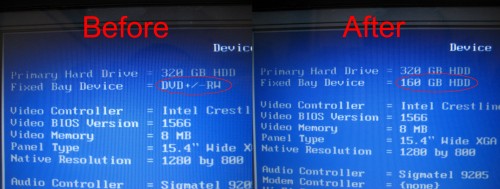




November 24th, 2013 at 10:10 PM
Hi,
I notice the hard drive you installed is 160 GB. Would it work to install a much larger one — like 500 GB? Not sure if there’s a limit to what the computer can support. My existing hard drive is only 160 GB and I’d like to upgrade significantly. Thanks!
November 24th, 2013 at 11:38 PM
Any size hard drive will do. I only had a 160GB on hand, though your 500GB drive will work fine. Just be sure to put your boot drive in the actual hard drive slot as it’s a bit faster.
February 25th, 2013 at 2:14 PM
I moved my original hard drive and removed the cd-rom and putted an SSD instead!! Boots really fast!! I think I am gonna keep my old laptop for another year or so… ;)
That was a good idea!! Thanks
January 12th, 2013 at 12:33 PM
Found it! Thanks anyway :)
January 11th, 2013 at 3:35 PM
Hy. I can’t find the right drive bay adapter for my inspiron by now on e-bay. Could you help me out?
March 10th, 2011 at 1:45 PM
Where did you get the Sata to Slim IDE drive bay adapter from? I would like to get the exact same one since I have the same laptop. Awesome website by the way.
March 10th, 2011 at 6:03 PM
Thanks for the feedback! I got my adapter on eBay. You can find it by searching for “Sata 2nd hard drive caddy inspiron.” The Inspiron 9200 version is cheaper than the 1525 version and is exactly the same. In other words, buy that one!
December 8th, 2010 at 12:01 AM
Hi, I am also a Dell 1525 owner. Your modification on 1525 is really cool. I also bought a caddy with the same looks as the one you use. I put my old disk into the caddy and stick the caddy into the computer. Well, the system just identified my disk and I can see stuff on it. But I failed to start the computer from the disk in the caddy. I even tried to put my system-disk into the caddy. Same thing: the BIOS did not find any bootable device.
So, my question is: can you start your computer with the ONE disk in the caddy (i.e. the primary disk is removed before you push the button).
PS. I already updated the BIOS to A17 version.
December 10th, 2010 at 7:22 AM
Unfortunately, a Hard Drive must be present in the primary drive bay for the 1525 to POST.
October 1st, 2010 at 8:05 AM
WOW this is cool 1 .. i love this mod ..
man can u help me out i have a transcend protable hard drive model no. TS500GSJ25M
i accidentally broke my USB mini port is there any way to replace dat USB port or the small circuit board to which the hard drive is plug ??….
and one thing can i use dat hard drive as a second hard drive ???
thanks in advance ..
October 1st, 2010 at 4:10 PM
You would be able to use the Hard Drive from your Transcend drive as your second hard drive.