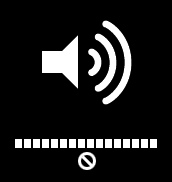
So there have been many updates to the audio since the 1525_codec and the AppleHDAPatcher that were included in the ever-so-popular drivers pack. Since then the Internal Microphone has been enabled as well as the External Microphone, switching to both the left and right headphone jacks for headphone use (just not both at the same time…yet), the sliders for the Internal Mic and External Mic which allows for less background noise when using the Microphone, and all while the Internal Speaker works beautifully. But of course you can’t get these updates with the previous codec dump so it is time for a long awaited update to the site.
To get the new audio kext working, you will need Kext Helper and AppleHDA.kext which can be found here. Just delete ALCinject.kext and AppleAzalia.kext beforehand and then load the new AppleHDA.kext with Kexhelper and restart. Upon restarting, you should find everything working great.
***In the rare case that this does not work for you, try Richard’s instructions in the comments***
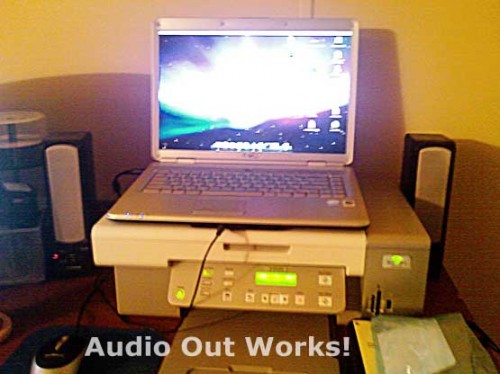
(Richard: Thanks! Now I can rock out with audio out and blow my speakers.)





November 11th, 2010 at 12:01 AM
I am running OSX 10.5.2 from Kalaway on my Fujitsu P7230. Everything except the audio works, its anHDA SigmaTel STAC9228, built-in stereo speakers, two mics. I can not find a way to get it to work. I downloaded the AppleHDA.Kext and Kexthelper, but i don’t know where to find the files ALCinject.kext and AppleAzalia.kext in order to delete them, HELP!!! PLEASE!!!
November 11th, 2010 at 6:42 AM
You can find ALCinjext.kext and AppleAzalia.kext in /System/Library/Extensions/.
November 11th, 2010 at 8:35 AM
But wherer do i find that? Im new to MAC OSX
November 11th, 2010 at 8:50 AM
Nevermind. I found the appleCinjet.kext, but not the other one. and how do i install the kext?
November 11th, 2010 at 5:24 PM
Install the kext with Kext Helper.
November 11th, 2010 at 9:13 PM
It wont allow me to, it tells me to check my password, but i dont have one. and i have still been unable to find appleazalia.kext
November 11th, 2010 at 9:23 PM
If you don’t have appleazalia.kext then ignore that part. And to get around the issue, temporarily add a password to your account.
November 12th, 2010 at 3:12 PM
THE kext helper told me to reboot, so i did. It still says that there is no audio input or output, and there is no volume bar or anything.
And suggestions?
November 12th, 2010 at 7:45 PM
You have to use kexts specific to your audio. I also recommend reading up on some basic hackintosh issues/caveats and really decide if having a hackintosh is for you.
November 13th, 2010 at 8:44 AM
Okay, i will look for the Kext for my Audio
November 17th, 2010 at 12:46 PM
I am unable to find the proper kext for my audio. Do you know where i could find one?
November 17th, 2010 at 3:48 PM
It’s probably best to check insanelymac.com
July 8th, 2010 at 5:30 PM
I’ve an intel iMac that can run 10.5.6 but without sound. The sound out is grayed out and the mute box checked. If I run the 10.5.8 combo update it fixes the sound but kernel panics occur at start up. After running your 10.5.8 update drivers, the kernel panics are gone but so again is the sound. Can you help? Thanks!
July 8th, 2010 at 6:23 PM
These drivers are for Hackbooks/Hackintoshes, not real Macs. Anyway, try upgrading to either 10.5.7 or Snow Leopard to solve your issue.
July 7th, 2010 at 2:02 AM
Hi: everyone, A little assistance is needed.
I have Dell Inspiron 1525, and I have installed 10.5.6 through iPC than updated to 10.5.7 then to 10.5.8. After that I installed Snow Leopard on this machine, Updated 10.6 to 10.6.1 then to 10.6.2 then to 10.6.3 and now I am running 10.6.4. Everything is working only few problem are there. Audio is one of them.
My audio is working through VoodooHDA, which has many limitations, I tried Apple HDA(as described here), but it Killed my Hackintosh. But through windows 7 and mac drive, i restored everything and no I am back.
Any suggestion for that, how can I get AppleHDA working. ANd one more question, whether the Audio patchs for 10.5.6 or 7 will work here in snow leopard or not?
July 7th, 2010 at 11:36 AM
Read!
June 11th, 2010 at 1:01 PM
ok then – awaiting guide … :(
June 9th, 2010 at 5:39 PM
could you PLEASE email me the required files at least – until now i got t working from the media buttons – Line IN and Line OUT – but NOTHING in the system profiler :( … so I’m at about 80% – i have sount but no software control over it … i used AppleHDA found a on torrentmac.org ISO installation – Snow 10.6.2 Universal
June 11th, 2010 at 12:34 PM
Until the guide is up, the included file will work just fine. The only change is the addition of support for Line-In and the audio continues to work after waking from sleep.
June 9th, 2010 at 4:59 PM
does THIS method work on SNOW LEO ?
June 9th, 2010 at 5:19 PM
No, this method is for Leopard only. I will be releasing a similar guide for Snow Leopard within the next week. I have found an improved kext and now just need to write the guide for it.
May 5th, 2010 at 5:06 AM
when i try and change my sound on system preferences it won’t let me click on anything to change the sound. So should I do the requirement listed above or do you have a suitable solution for me? help
May 5th, 2010 at 2:01 PM
Yes, follow the above guide and it should fix your issue.
April 26th, 2010 at 7:58 AM
I have Dell optiplex 755 with the following specs, Audio device [0403]: Intel Corporation 82801I (ICH9 Family) HD Audio Controller [8086:293e] (rev 02)Audio device [0403]: Intel Corporation 82801I (ICH9 Family) HD Audio Controller [8086:293e] (rev 02)
– removed the existing kexts
– added the applhda one to the library
– no device found as usual
any clue
Thanks
April 27th, 2010 at 9:19 PM
Sorry guys, I’ve been super busy lately. To anyone who still needs assistance: please repost your question (a simply copy and paste will suffice) and I will answer.
April 20th, 2010 at 2:50 PM
Do you know if this, your original post files, will work on an iDeneb 10.5.8 install? It’s am IBM R60 with an AC’ 97 sound card. How can I track responses on your blog?
April 24th, 2010 at 9:54 AM
It is worth a shot as the AppleHDA is compatible with a variety of sound cards. If not, check out http://insanelymac.com for compatibility with your card.
February 25th, 2010 at 11:38 PM
Comment translated from Russian:
URAAAAAAAAAAAA
Dell 1525 sound to work!
1. Removed one kekst AppleAzalia.kext (ALCinject.kext not found)
2. put the downloaded Fail AppleHDA.kext from this site using Kext Helper b7.app
3. rebooted.
4. Jumped for joy:)
Thank HUGE !!!!!!!!!!!!!
Original Comment:
УРÐÐÐÐÐÐÐÐÐÐÐÐ
Dell 1525 звук заработал!!!
1. Удалил один кекÑÑ‚ AppleAzalia.kext (ALCinject.kext не нашел)
2. поÑтавил Ñкаченный фаил AppleHDA.kext Ñ Ñтого Ñайта Ñ Ð¿Ð¾Ð¼Ð¾Ñ‰ÑŒÑŽ Kext Helper b7.app
3. перезагрузилÑÑ.
4. Прыгал от ÑчаÑÑ‚ÑŒÑ :)
СпаÑибо ОГРОМÐОЕ!!!!!!!!!!!!!
February 3rd, 2010 at 12:26 PM
Hey Thomas,
Any chance you could give me some hints on how to get the following audio card working?
00:1b.0 Audio device [0403]: Intel Corporation 82801I (ICH9 Family) HD Audio Controller [8086:293e] (rev 03)
I have tried virtually every kext i can think of and have several active threads over on InsanelyMac forum on this issue. It seems like it should be trivial to get it working but for some reason it is not.
My current guesse is that I am missing the com.apple.driver.AppleHDAController. Any idea where I can find this?
Additional info is here:
http://www.insanelymac.com/forum/index.php?showtopic=97201&st=180&start=180
Last post in that thread.
Best regards,
Gasher
January 30th, 2010 at 7:52 AM
i tried to find these 2 files but i didnt find them firstly my sound is working well but when i istall the hot keys then it went to mute ..any help?
January 30th, 2010 at 11:28 PM
To which two files are you referring? And if by hot keys you mean media keys then it should not effect audio playback as they are controlled by two totally different kexts.
October 19th, 2009 at 12:21 PM
Yes, i have a sigmatel 9205, but for some reason nothings working. i followed all the instructions i could find step by step carefully. Nothing.
October 18th, 2009 at 11:02 PM
Hey, i just tried richards method and STILL nothing. i’ve been at this for days. i’m using iatkos v7 and a Dell Inspiron 1521. ive tried so many different kext files and guides i’ve lost track. Nothing will work for me.
please help
thank you in advance.
October 19th, 2009 at 11:47 AM
This guide was for the Inspiron 1525 with the Sigmatel 9205 Codec. If your Inspiron 1521 does not use Sigmatel 9205 then this fix will not work.
August 22nd, 2009 at 2:23 PM
hello . i have update to 10.5.8 from 10.5.6 after update haven’t get the sound to work how do i fix it ,anybody?
August 22nd, 2009 at 6:16 PM
Please follow Richards comment below (Comment #6) and that should work for you.
July 30th, 2009 at 6:07 AM
i think it uses soundmax hd audio. (hp 550)
July 30th, 2009 at 10:21 AM
That doesn’t sound like it would be compatible. I would check the insanelymac forums as they will probably have what you need.
July 29th, 2009 at 10:24 PM
would this work on a hp550 too?
July 30th, 2009 at 12:13 AM
If your computer uses Sigmatel 9205 audio then it might although there are no guarantees.
July 28th, 2009 at 4:02 AM
AppleHDA_patcher not working: I drag the .txt file, but nothing happens
July 28th, 2009 at 9:44 AM
You don’t drag the text file, you drag the .codec file.
Edit: I’m an idiot. You’re right for dragging the 1525_codec.txt file. Just make sure to drop it in the AppleHDA Patcher window.
June 9th, 2009 at 8:25 PM
Yeah, its an ALC888 or Realtek Audio driver, I’m not really sure which one. Hope this helps, Thanks.
June 9th, 2009 at 4:31 PM
Hey, anyone know how to get the sound working on a gigabyte board. Tried the stuff posted by Richard and it seems that its meant for a Dell and no luck with the original Kext Helper and AppleHDA.kext steps. Thanks
June 9th, 2009 at 7:10 PM
You are probably facing issues because you do not have Sigmatel 2905 audio. If you can find out the audio that your Motherboard uses then I can find the proper codec for you.
May 2nd, 2009 at 10:36 AM
Ok I want you to navigate to /Library/Preferences/SystemConfiguration/ and drag com.apple.boot.plist to your desktop. Open it with textedit and then find where it says “Kernel Flags”. Then on the line directly below it change it so that it reads “-f ForceWake=y” w/o quotes (-f and ForceWake=y are separated by a single space. Then reboot and upon logging in try to put the computer to sleep.
May 2nd, 2009 at 9:45 AM
I have the same Sigmatel 9205 according to the BIOS.
I am pretty sure it does not directly relate to the Audio, it just surfaces because of the audio kext. As you may recall, I also am not able to get sleep/hibernation to work.
For some reason sometimes a /vat/vm/sleepimage is created even though I had defined the location at /dev/null (which got changed back to /var/vm/sleepimage…).
I have no data on the circumstances it got created.
April 28th, 2009 at 2:56 PM
Hmmm. This is very strange. It could be some strange situation where you have different audio hardware. Boot into the BIOS (I assume you know how to do this) and then go to the System Info section. It should say something about audio. Does it say Sigmatel 9205 or something different?
April 28th, 2009 at 10:51 AM
Been out a few days
Tried your suggestion but this yields the same result…..
April 24th, 2009 at 7:01 PM
Open up the terminal and type “sudo shutdown -h now” without the quotes. Then type your password and your computer should start to shutdown. Let me know if you receive any kernel panic when doing this and if so is it the same error as before?
April 24th, 2009 at 4:13 PM
I have seatbelt and AppleDecrypt and I do not have ApplaAzalia or ACLinject.
I installed AppleHDA and HDAEnabler with kexkthelper, repaired permissions and rebooted.
thanks all for your contibutive thinking
April 23rd, 2009 at 10:08 PM
Another thing you should check if ALCinject.kext is deleted.
April 23rd, 2009 at 9:49 PM
If he didn’t have seatbelt.kext installed then he wouldn’t be able to mount DMG’s and would get a kernel panic every time he tried so thats not likely. Also, AppleAzalia.kext screws up the AppleHDA.kext so i also doubt its that.
April 23rd, 2009 at 7:59 PM
osmac do you have appleazalia.kext installed?
In addition to this do you have seatbelt.kext and AppleDecrypt.kext installed? This is a wild guess but perhaps you could get shutdown working with those.
April 23rd, 2009 at 6:11 PM
How exactly are you installing the appleHDA.kext?
April 23rd, 2009 at 6:09 PM
Reinstalled 10.5.6 (XxX). Initially shutdown worked okay, but after installing appleHDA.kext not anymore… Not specifically this new appleHDA, but also my “old” appleHDA.
April 22nd, 2009 at 5:58 PM
@Osmac
http://www.tinypic.com is one place you can upload pictures.
April 22nd, 2009 at 4:08 PM
Do not know how to upload a picture, but have send it to you though email.
April 21st, 2009 at 5:28 PM
Still there? Would it be possible for you to induce the Panic and then take a picture of it? And sorry about not having a speedy response this time but Call of Duty was calling my name.
April 21st, 2009 at 4:19 PM
By the way, I greatly appreciate your quick responses!
April 21st, 2009 at 4:17 PM
Reinstalled your appleHDA.kext, repaired permissions and rebooted.
Ausio works fine, Shutdown problem still exists…
April 21st, 2009 at 3:22 PM
Ok so that means that it was appleHDA.kext causing the issue (it may seem obvious but I just had to be sure). Now go to the top of this post to download the applehda.kext and reinstall it, repair permission, and restart and your audio should be working again. You also shouldn’t have any issues with shutdown.
April 21st, 2009 at 3:15 PM
Deleting appleHDA.kext, repairing permissions and restarting resolves the issue, but leaves me without audio…
April 21st, 2009 at 2:37 PM
It appears that appleHDAcontroller is supposed to be in the plugins folder in the contents of AppleHDA.kext so thats alright. It could just be that your appleHDA.kext got screwed up somehow when installing it. I think you should reinstall it, repair permissions, restart, and then see how it works for you. If this doesn’t work then it could be a power management problem, although I doubt it.
April 21st, 2009 at 2:25 PM
Thomas, yes I installed this audio fix. I have looked for the appleHDAcontroller.kext, but did not find it in System/Library/Extenstions but rather in the contents of appleHDA.kext (plugins section)
April 20th, 2009 at 5:21 PM
Osmac- My first guess would be that there is some conflict with you audio drivers. I have two questions for you to answer. First, did you install the audio fix found at https://dailyblogged.com/post/near-perfect-audio-with-latest-applehda/ and second, do you currently have an appleHDAcontroller.kext in your /System/Library/Extensions/ folder?
April 20th, 2009 at 5:14 PM
Thomas, when shutting down (not restarting) I get a kernel panic “A driver releasing a(n) AppleHDAController has corrupted the registry …”
Any thoughts on how to resolve this?
April 2nd, 2009 at 8:49 AM
Awesome!.
Thank you very much. I´m on a 1525 with XxX 10.5.4
and this works fine.
Thanks again.
March 19th, 2009 at 12:52 AM
It does the exact same thing as the one I created so either method works.
March 18th, 2009 at 2:22 PM
This is good stuff. Take my word for it: Use this kext!
March 18th, 2009 at 12:44 PM
Richard/Genaro,
Is this dump a greater version, better, or more functional than that last Kext you dumped on InsanelyMac in Dec. or Jan., Genaro? I haven’t tested the switching or plugged mic yet so I’ll be lazy and just ask you two before I download the above and go to work on the audio again.
Thanks!
— Dave
March 17th, 2009 at 7:55 PM
Well the camera actually has two microphones and in vista it is compiled as a microphone array which you can use but I’ve never been able to get it to work so I just settled with what works.
March 17th, 2009 at 7:50 PM
For those of you that don’t know- whether you have a webcam or not, you still have an internal mic. Every model of the Inspiron 1525 has an internal mic. If you got a webcam with your laptop then the only thing added was the camera.
March 15th, 2009 at 2:51 PM
All this time I’ve owned the 1525 I didn’t realize there was an internal mic until. And it works.
March 15th, 2009 at 9:41 AM
Yes, both the internal and external mics work with this fix
March 15th, 2009 at 6:55 AM
I’ve tried speech recognition with the internal mic. Works pretty well :) Yet to try plugging in an external one.
March 15th, 2009 at 3:51 AM
Does the internal and external mic work with this fix?
March 14th, 2009 at 1:05 AM
I love having working mute. Now I don’t have to exit out of iTunes when I get a phone call and I’m rocking out to some old Stroke 9 jams.
March 13th, 2009 at 11:52 PM
Richard’s instructions worked for me. Both outputs work, mute works, but I haven’t tested the mic yet.
March 13th, 2009 at 5:15 PM
I had both files — deleted them as instructed and when I booted after installing the new kext, sound does not function at all.
March 13th, 2009 at 4:49 PM
It didn’t work for me when I tried it. Like rahul, I couldn’t find “AppleAlalia.kext”. I deleted the other one, installed the new kext, and then rebooted. My sound didn’t work when it booted.
I reapplied the old kext. I might try it again later.
March 13th, 2009 at 5:45 PM
UPDATE!
After poking around a bit, I’ve come up with a solution that works for me (XxX 10.5.6). Feel free to give this one a try if the above has failed. I haven’t tested this with a mic, but it fixes my mute problem — mute now knocks the sound dead and this might make other things work, too.
First, download my files here
Unzip the files to your desktop. Now open up Terminal and let’s delete some files. Type “sudo su -” to log in as the root user. Type your user password to get in.
Now in Terminal type: “cd /System/Library/Extensions/” and that’ll bring you to your Extensions folder. Be sure to make a backup of your extensions before doing this (or you can restore from my original Dell 1525 files). Now type the following (without the quotes, of course):
“rm -fr ALCinject.kext”
“rm -fr AppleAzalia.kext”
“rm -fr AppleHDA.kext”
Congratulations, you’ve just broken sound. Now let’s get it working again. With those files clear, let’s drag the codec file into the HDA Patcher icon and it’ll open up and patch AppleHDA.kext. Now install the newly patched AppleHDA.kext with Kext Helper b7. Be sure to tag cache rebuild. Now repair your permissions with Disk Utility and reboot. Ta da :)
March 13th, 2009 at 4:38 PM
I’m going to try this now. Thomas had said it’d fix my issues with Mute not completely muting the sound. We’ll see what happens…
March 13th, 2009 at 1:43 PM
Update:
Thanks Thomas.
I just replaced only AppleHDA.kext with the one you provided. Its working now :)
March 13th, 2009 at 1:34 PM
Hey richard, tried this. I couldn’t find AppleAzalia.kext. But i fould ALCinject. I deleted ALCinject and tried. No luck. Now am back with the old AppleHDA kext..