At the office I expierence a lot of wireless frustration. Mainly due to the fact that we’re running on less than ideal home equipment ($29 Netgear Router), but moreso the layout of the building and massive amount of other wireless signals in the area. I probably “lag” or disconnect from our wireless hotspot at least 15 times a day. What makes it so bad is we have two identical (faulty) Netgear Routers so I’m left hopping between two signals to try and maintain stablity.
Not anymore!
I hold in my hand the Ethernet solution to all HackBooks and Hackintoshes. It’s even official Apple. The USB Ethernet Adapter for MacBook Air. Plug it in, hit Network Prefs., move the USB Ethernet priority above the AirPort priority, disable AirPort (unless you don’t have anything set to auto-connect), and plug in! Works like a charm. No drivers, no hacks, no permission errors, no reboots. It just works.

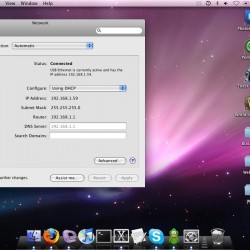




March 18th, 2009 at 6:59 PM
Built-in ethernet for Dell Inspiron 1525 HackBooks now works!
https://dailyblogged.com/post/working-ethernet-for-all/
December 29th, 2008 at 11:13 PM
Hi Steve Jabs, I also used iDeneb 10.5.5. One thing you should do while installing with iDeneb 10.5.5 is to select iCHx Fixed or something of the sort in Kernel fix. Now my DVD drive works fine and pretty much everything’s recognized while in Hackintosh. Hope this helps.
November 24th, 2008 at 11:11 AM
For anyone else running into problems, user Eddro posted this on the main article for the 1525…
That method worked perfectly for me and may for you as well.
November 24th, 2008 at 10:08 AM
A few people mentioned the USB fix in comments. Please search around and you should be all set! This adapter *DOES* work 100% as long as your USB works since that’s what it needs to function. Good luck!
November 24th, 2008 at 9:55 AM
This totally did not work on my 1525 hackbook. It doesn’t even appear to recognize that it’s plugged into usb (USB does work, i just mounted a thumbdrive). No idea. I can chalk this one up with the CD/DVD drive that doesn’t work too. :(
I’m still happy in general though about my 1525 hackbook and I appreciate everything you’ve done on this machine so far Richard. Do you have any idea why any of these issues are happening?
I’m using iDeneb v3 10.5.5 on a machine exactly like yours other than I have 3gigs of RAM and a 2.0GHz processor and i’m also completely upgraded with everything through software update.
November 24th, 2008 at 12:37 AM
I figured out how to use any cheap USB ethernet card with hackintosh.
I will post on insanelymac forums after 3 weeks when my exams get over.
I will let you know.
Cheers
EnLi
November 23rd, 2008 at 10:13 AM
You should be able to replace the on-board Ethernet card but it’s very tricky and will void your warranty. (Mac OS X voids your warranty too, but eh…). The USB Ethernet is the simplest, safest way to achieve wired connectivity.
November 23rd, 2008 at 2:22 AM
Thats great news !!!
I was searching around if Apple USB Ethernet Adapter works on Inspiron 1525 for last few hours.
Do we have any alternatives e.g. those chip cards sold on ebay for $7+ ?
Cheers
EnLi