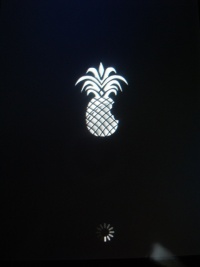
Update: All of this is irrelevant, as the Dev Team have released the final, GUI version of Redsn0w. Get it here.
I’ve been wanting to jailbreak my 2nd-gen iPod Touch for quite awhile now, patiently watching the activity of the Dev Team, who creates most of the jailbreaking software. Recently, they’ve released a beta version of their jailbreak for the 2nd-gen iPod Touch, Redsn0w. This is what we’ll be using.
Some things you should know before starting:
1. This jailbreak is for the 2nd-gen iPod Touch. If you want to jailbreak your iPhone or 1st-gen iPod Touch, use QuickPWN.
2. This jailbreak is a beta and uses the terminal/command prompt. If the thought of giving text commands makes you squirm, you should wait until the Dev Team releases a GUI jailbreak.
3. Jailbreaking your device will void your warranty, but Apple doesn’t need to know you’ve jailbroken it. Be smart and restore your iPod with iTunes before you take it down to the Genius Bar to get its accelerometer fixed or whatever.
4. If you’re using Mac OS 10.5.6, you’ll need to use a workaround to get your iPod connected in DFU mode. It’s a small kernel bug, easy to remedy. Either A) connect the iPod through a USB hub instead of directly to the computer, or B) get an Apple Developer Connection account, download the IOUSBFamily kexts for both 10.5.6 and 10.5.5 from here (the first two on the list), and install the IOUSBFamily-315.4.1.pkg (10.5.5 kext) then reboot. After you’ve jailbroken you’re device, install the other package, IOUSBFamily-327.4.0.pkg (10.5.6 kext).
4. If you use Linux, you’ll need the following libraries installed: libcurl, bzip2, zlib, openssl, libusb and libpng. Also, don’t connect with a USB hub.
Now, on to the actual jailbreaking:
1. You’ll need to put your iPod into DFU (Device Firmware Upgrade) mode. First, power off your iPod by holding down the sleep/wake button until the red slider appears. Second, hold down the sleep/wake button and the home button at the same time for about ten seconds, then release the sleep/wake button and keep holding down the home button for another ten seconds. Release the button and your iPod will appear to be off, but it’ll actually be in DFU mode. If you see a screen telling you to connect to iTunes, you’re not in DFU mode, but Recovery mode, which is not what you want. If you get stuck in Recovery mode, tell iTunes to restore your iPod and it’ll download a new firmware. While iTunes is doing that, your iPod should reboot after awhile (mine did, anway). You can then choose whether to restore it or not.
Here’s a video of how to do it for you visual learners:
[youtube id=”Rb_ss0bljHY”]
2. Download a torrent of the Redsn0w beta for your platform here.
3. Now, depending on your platform:
Windows: Double-click redsn0w.exe.
Mac OS X: Fire up a terminal (Applications->Utilities) and type ‘cd ‘ (with a space). Now drag the Redsn0w folder into the terminal window and hit enter. Now, type ‘./redsn0w’. Hit enter, and Redsn0w will do its thing.
Linux: Launch either redsn0w.x86 or redsn0w.64 from a terminal, depending on whether you have the 32 or 64 bit version of your distro.
Jailbreaking will take awhile. The important thing is to not panic and rip your iPod off the cord, which could lead to a bricked device. Just relax. Get a coffee.
When Redsn0w’s done, you should have an icon for Cydia, which is the non-Apple-controlled version of the App Store. That’s all you need to have fun with your new jailbroken iPod.





June 7th, 2009 at 1:31 PM
Trevor, you need to have a bittorrent client in order to download torrents. If you’re using OS X, I’d recommend Transmission. If Windows, uTorrent is good.
June 1st, 2009 at 2:12 PM
ok.. so when i try to open the redsnow torrent thing.. my computer says i need to open it with some application.. (like firefox or safari or itunes or something) idk what to do..
May 17th, 2009 at 1:44 PM
Are you sure you’re in recovery mode? There should be an icon on the screen telling you to connect to iTunes if you are. And what does iTunes say when you try to restore it?
There are certain applications that can get iPods out of recovery mode. Try using iNdependence.
May 17th, 2009 at 12:28 PM
hey i was tryin to get my ipod into DFU mode then it said your ipod is in recovery mode then i tried to restore it but it said it couldn’t what do i do?
May 10th, 2009 at 9:20 AM
Yes that was too early. If you had read everything, you would have seen “Jailbreaking will take awhile. The important thing is to not panic and rip your iPod off the cord, which could lead to a bricked device.” The apple is the loading screen so your iPod could very well be bricked. Try turning the iPod off and if that doesnt work try to restart it.
May 9th, 2009 at 11:29 PM
Hey so i did this and had everything working fine, then went it got to the screen with the apple, i unplugged from computer. was this to early?
now it just stays on that screen, help?
April 10th, 2009 at 11:19 AM
This version of Redsn0w isn’t tethered; I can restart my iPod and all my jailbroken apps are still there.
April 10th, 2009 at 9:27 AM
I jailbroke mine when it was in redsn0w lite. I still am using redsn0w lite because Apple is about to realese 3.0. The 3.0 update has most the features I wanted in a jailbreak so I wont be jailbreaking it again. Unfortunately until then I am not able to restart or turn off my ipod unless I am by my computer :(.