The good, good people over at the MyDellMini forums have been working hard to get Snow Leopard up and purring on the Mini 9 since September, and now everything finally works. I’ve been waiting to publish this guide until Meklort released the final version of NetbookBootMaker .8.3, which resolves the issue of audio in/out not working for the Mini 9. Also, this guide will work with a Dell Mini 10v, I just excluded that from the title because it would’ve made it drastically longer.
Preparation
 These are the things you’ll need:
These are the things you’ll need:
1. A Dell Mini 9/10v with at least 16GB of storage
2. A Retail Snow Leopard DVD with 10.6.0 or 10.6.1 (10.6.2 broke Atom support)
3. An 8GB or greater flash drive
4. A machine running OS X
The first thing you’ll want to do is format that flash drive. Open up Disk Utility (Applications -> Utilities) and choose the flash drive from the sidebar. Then, go to the Erase tab and choose “Mac OS Extended Journaled” as the file system, and then click the Erase button.
Now, put in that Snow Leopard DVD and go back to Disk Utility. Go to the flash drive in the sidebar and this time go to the Restore tab. From the sidebar, drag the CD over to the source box and the flash drive over to the destination box. Press the restore button. This will take about an hour or so, so be patient.
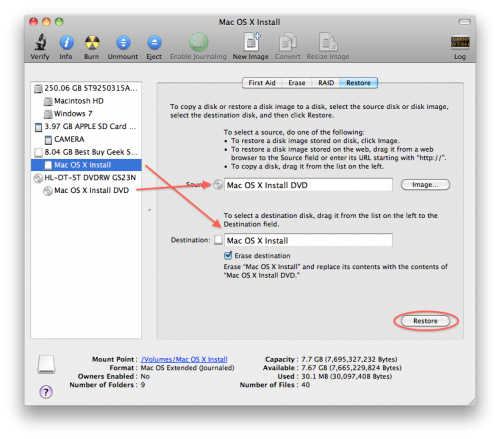 Now that you’ve copied all the installation files, you need to use NetbookBootmaker to make your flash drive bootable. Launch NbBM, select your flash drive, and click “Prepare Boot Drive.” NbBM will do its thing and make your drive bootable.
Now that you’ve copied all the installation files, you need to use NetbookBootmaker to make your flash drive bootable. Launch NbBM, select your flash drive, and click “Prepare Boot Drive.” NbBM will do its thing and make your drive bootable.
Installation
Now that you’ve got your flash drive prepared, you need to boot it with the Mini 9. Make sure legacy USB support is enable in your BIOS. Plug in the flash drive and boot the Mini. When you see the BIOS screen, hit 0 (zero) to bring up boot options and choose your flash drive. It’ll boot into the Snow Leopard installer.
Note: If you get the “pinwheel of death” when booting, wait up to ten minutes. After that, try rebooting.
When you’re at the install screen, go to Utilities -> Disk Utility and format your drive in Mac OS Extended Journaled and name it “Macintosh HD”. Continue with the installation. It’ll take a long time. I timed mine with my iPod and it took an hour and a minute.
Once the installation is done, reboot.
Setup
Booting your hackintosh’d Mini 9 for the first time will take awhile. After it boots, you’ll get the intro video (neat, huh?) and then the setup screen will appear.
After you fill in your information, you’ll be brought to the desktop. OS X will be ungodly slow until you repair permissions, so it’s time for your old friend, Disk Utility. Select your hard drive, and then click ‘repair disk permissions’ and let it do its thing.
When that’s done (which’ll take awhile) you can enjoy your new netbook running OS X Snow Leopard.
Tips
1. Safari is strangely slow on the Mini 9, so I would recommend using Camino for your web browser, as it uses less memory.
2. If you want to use your Mini 9 with iTunes, you can use Home Sharing to copy over your music from another machine.
3. A neat trick you might try is controlling your Mini 9 using Remote Desktop.
Thanks
A special thanks goes out to everyone at the MyDellMini forums, especially Meklort.

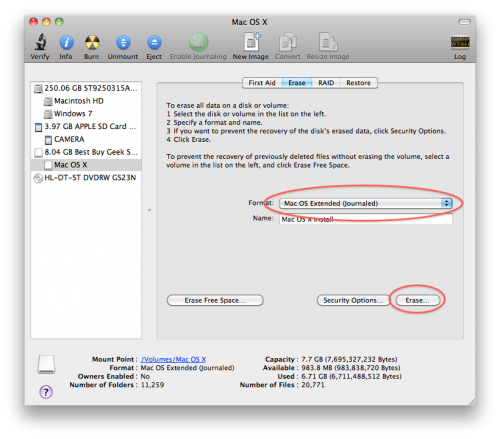
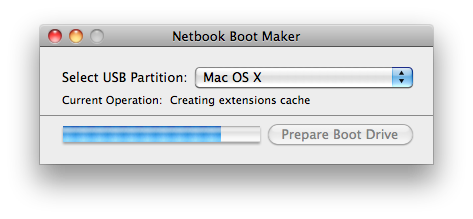
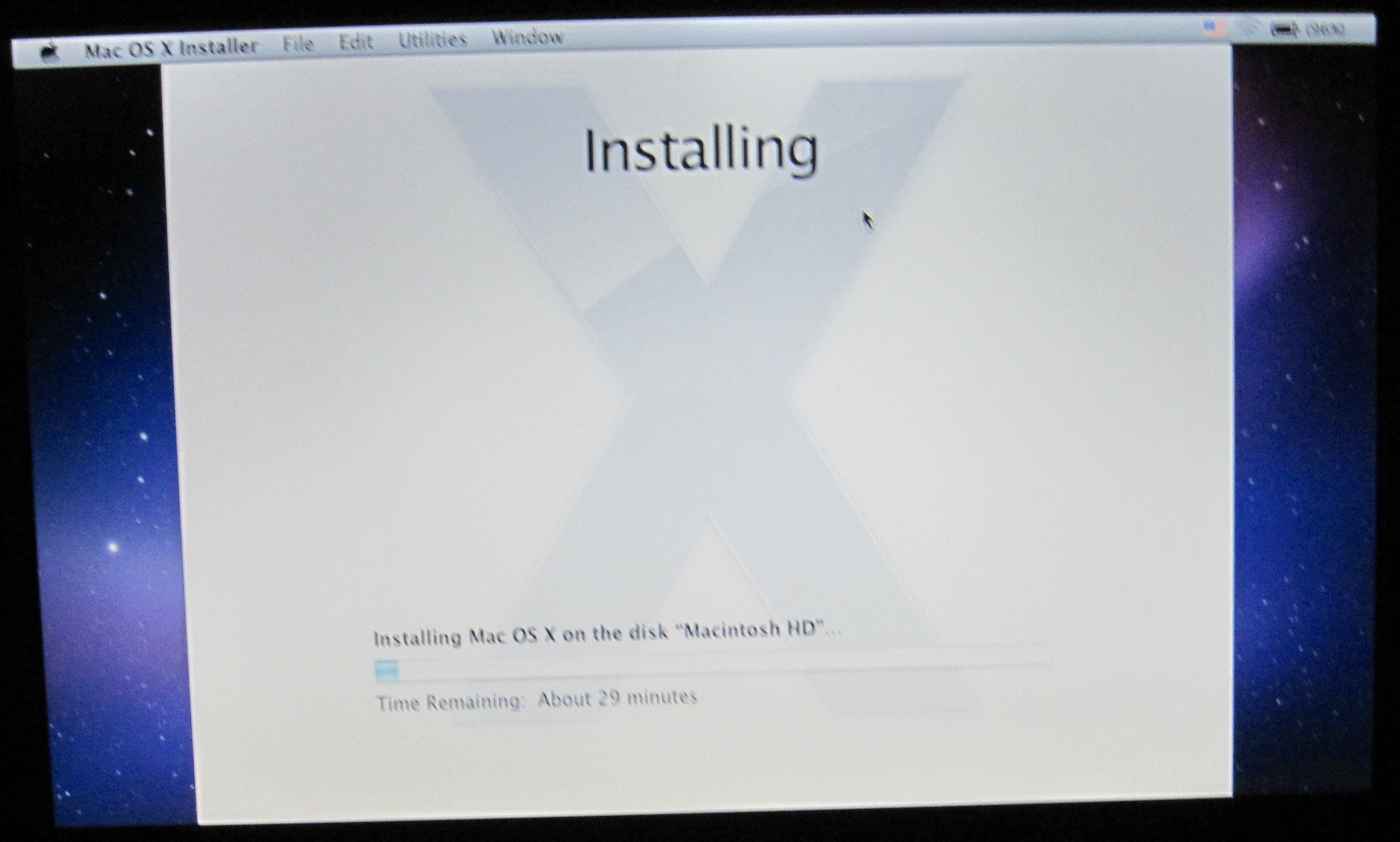

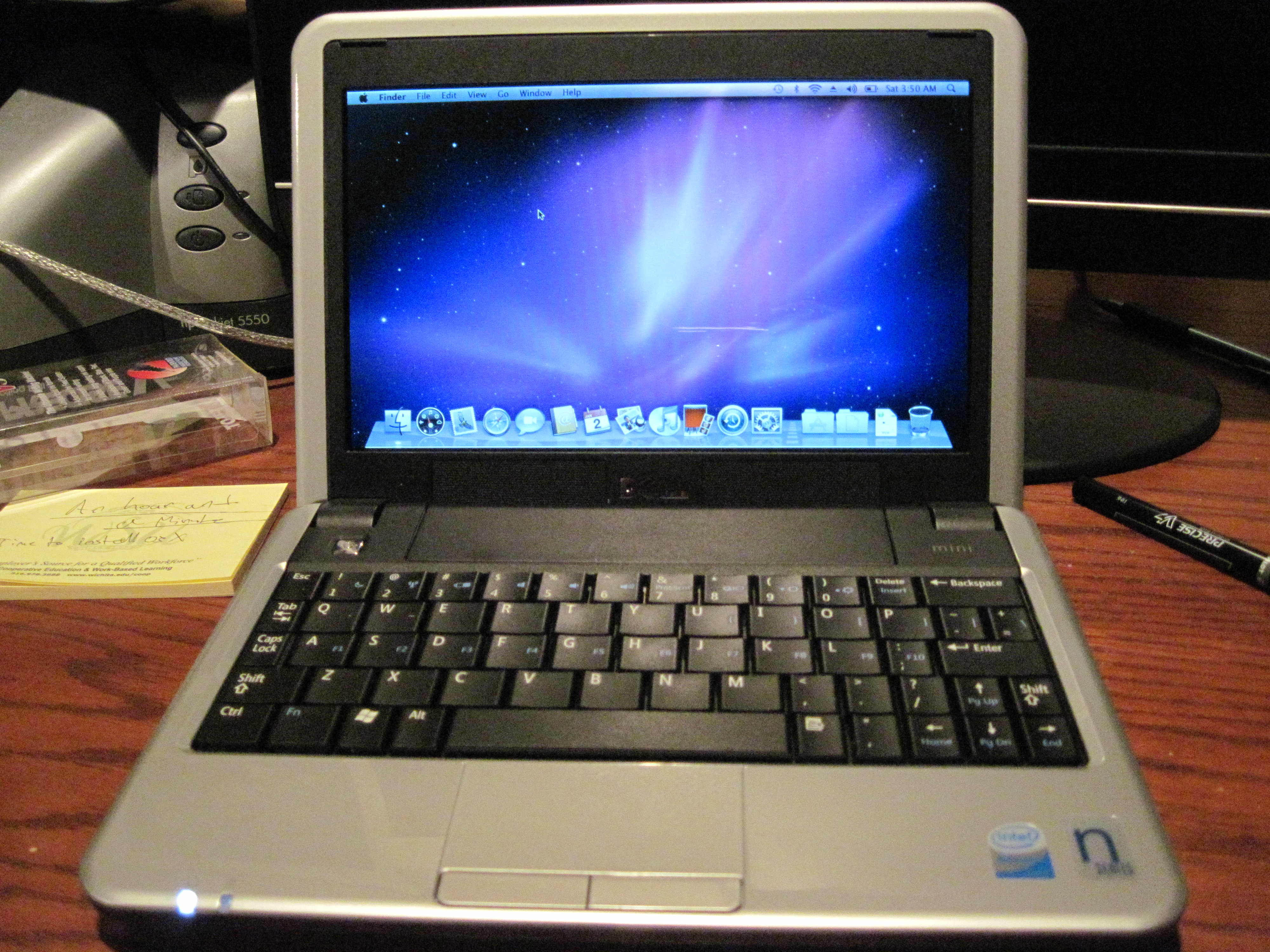




September 27th, 2010 at 12:49 PM
Will Snow Leopard Build 10.6.3 work? It seems that’s all you can purchase now-a-days.
June 14th, 2010 at 5:23 PM
This was so easy… I was at 10.56… Now at 10.6…everything works very well from startup…. I have a 16G SSD….. about 3 more Gb of space left compared to Leopard.
Thanks.
June 2nd, 2010 at 9:29 AM
10.6.2 broke Atom support. You’ll have to reinstall, unfortunately.
May 31st, 2010 at 10:03 AM
I followed these steps, and the whole thing went flawlessly: well done, and many thanks.
One of the first things I did with my new hackintosh, though, was to run a software update, which included about 800+ MB of OS updates. That chugged along for an hour or so and completed, but on restart now I’m getting a massive “kernel panic” error that I see described on other forums (with no adequate solution). The screen tells me in a number of different languages to restart the machine again, but at the top there’s an ominous message saying “Version mis-match between Kernel and CPU PM.” Restarts, understandably, have not solved this.
Any thoughts on a remedy? Or should I just repeat these install steps, and never again be foolish enough to run updates for the OS?
May 16th, 2010 at 1:52 AM
I am trying to run this install process and it keeps failing on me. I get the grey screen that tells me to restart the computer.
I made and image of a Snow Leopard 10.6.3 OS Disc.
Also, will this process work with Leopard 10.5 OS Disc?
May 1st, 2010 at 1:24 PM
Awesome! It worked like a charm! I’ve looked around for months and this is by FAR the easiest and best guide. God Bless and thank you so very much!
April 9th, 2010 at 9:13 AM
Thanks for the guide – very straightforward, accurate timings (much to my surprise!) and I never realised it would be so simple to get it to work. I think reading the MyDellMini forums made it look harder than it really is.
January 22nd, 2010 at 10:02 AM
could you run os x from a flash drive once the drive has become bootable?
you could use 2 flash drives, make them both bootable and load the install cd onto 1 and then plug both in the dell and choose flash drive 2 as the install location.
any ideas if this would work?
: )
January 22nd, 2010 at 12:48 PM
Yeah, this should work fine. It’ll be a little slow, but it will work.
January 7th, 2010 at 1:49 PM
@Thomas – Yeah, you seemed to convey a strong message that SL is very unstable at the moment. I would like to upgrade, but “varied success” is hard to overcome considering 10.5.8 runs almost perfect now.
Is XVID/DIVX playback choppy for you… no one seems to answer me but it seems odd.
January 7th, 2010 at 7:00 PM
It seems alright for me. What are the specs of your 1525 as they would attribute to choppy playback. Also, what software do the videos play choppy in?
As for Snow Leopard, you can always make a new partition using this guide and then install Snow Leopard to it. That way, your current 10.5.8 install would go untouched.
January 5th, 2010 at 2:19 AM
Is it possible to triple boot like I did with my inspiron?
Cos im gonna buy the mini 10v soon.
January 5th, 2010 at 5:02 AM
It is if you have enough storage.
January 4th, 2010 at 2:48 PM
My mini9 has been running Leopard/Snow Leopard strong for almost a year. I only hope my 1525 will some day be able to run Snow Leopard as well…
January 4th, 2010 at 3:53 PM
Our Snow Leopard guide for the 1525 has been up for some time now, though I do remember you were a little hesitant about installing it (actually, I told you it wasn’t worth it :-p). However, you might want to give it a shot as users have varied success.