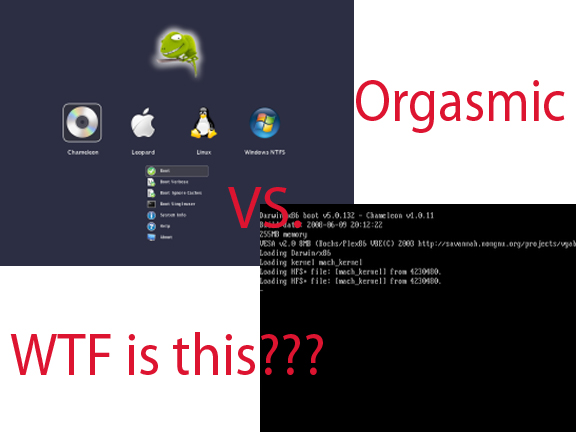 Update: Due to issues with Chameleon RC4 when upgrading Snow Leopard, this guide has been reverted back to Chameleon RC3.
Update: Due to issues with Chameleon RC4 when upgrading Snow Leopard, this guide has been reverted back to Chameleon RC3.
**Post updated with Chameleon RC4 files**
Chameleon, the widely used bootloader among hackintosh users, is out with yet another update. This latest version ditches that ugly, white text/black background and upgrades to 100% sexy. In addition to aesthetic improvements, functionality was also added; you will now see a logo for each Operating System choice. Plus, non-bootable partitions are no longer displayed, along with the option to selectively hide partitions. RC4 mostly boasts behind the scenes updates, with the exception of the hidden partition option. You can see the official release notes here.
Now that you’ve been informed, download the file and follow the instructions below. Pay close attention as these instructions have changed from previous versions of Chameleon.
1. Make sure the untarred folder is on your desktop.
2. Open Terminal and type “diskutil list” w/o the quotes
3. Find the partition with OS X installed on it and remember its identifier ie. rdisk0s1
4. Type cd /Users/YOURUSERNAME/Desktop/Chameleon-2.0-RC3-r658-bin/i386 but replacing YOURUSERNAME with, you guessed it, your username.
5. Copy and paste the following commands into terminal but replacing the Xs in the second command with the numbers from step 3.
sudo fdisk -f boot0 -u -y /dev/rdiskX
sudo dd if=boot1h of=/dev/rdiskXsX
sudo cp boot /
6. Reboot
***For those that had any custom settings in com.apple.boot.plist – this file will remain untouched so any boot flags or other stuff you may have added will still be used at boot***
If you found this guide useful then feel free to make a donation by clicking the link at the end of the Authors Mini-Biography. Any amount truly does help.





March 13th, 2011 at 1:52 PM
I screwed up on the fdisk command and put rdisk0s2 instead of rdisk0, how do I revert this. Also I am receiving a kernel panic on boot with my snow leopard and I think fakesmc is the culprit, how can i fix that?
March 13th, 2011 at 2:05 PM
I’m sorry fakesmc is not the reason, but I really cant tell yet, maybe applehda I can read you off the log as soon as i get to a keyboard, Im in my iPad
March 13th, 2011 at 2:59 PM
For chameleon, simply enter the correct command in terminal. To troubleshoot your kernel panic, boot with -v -f arch=i386 and send me a picture of the kernel panic text.
March 15th, 2011 at 8:03 PM
I’m sorry, I will need to wait until I get home (I’m on vacation) to get my camera unless I can borrow my grandmothers camera, but thanks for the chameleon thing, It worked well. How can I give you the picture, there is no picture button in the reply box?
March 19th, 2011 at 12:59 PM
Ok,
When I got home it turned on without panic (how strange) but my display dosen’t work now. I am 100% sure dsdt.aml is involved in some way shape or form because I don’t understand how it works yet.
Joey
Edit: Now I got another kernel panic and I have a picture,
From what I believe it is caused when appleHDA is loaded, so what is apple HDA anyway. HELP!
http://www.flickr.com/photos/neojub/5540446858/
If you need a better picture just let me know.
Edit2: never mind, got it working, with a few kinks that I will post on the SL article.
Joey
December 26th, 2010 at 11:14 AM
Solved it! Problem:
– system with several hard disks
– and several os-es.
– First installed OSX Hackintosh
– Then installed Linux with GRUB bootloader
– At that point could not boot anymore to OSX. Grub spoiled the mbr on disks it had nothing to do with.
Fixed it by applying: fdisk -u /dev/mydisk
Thanks for guiding me in the right direction.
September 7th, 2010 at 8:16 AM
is their a package or dmg file to install this
September 7th, 2010 at 2:12 PM
There is and it can be found on the Chameleon website.
June 27th, 2010 at 6:42 AM
Thanks for your guidance and inspiration (google helps a litte too).
Here’s what I did, as I could not determine what audio driver my mobo used. No MS Win on my htpc, so, googled, and found:
http://osx86.net/f57/guide-alc889a-with-analog-5-1-surround-t3746/page20.html
Thankfully, I had installed iPC (updated to 10.5.8) with Ultimate Edition 2.6 Gamers Edition, 64-Bit (souped up Ubuntu 10.4). Downloaded required software, followed directions, voila I have ALC1200 working GREAT!!!
As for backing up, I forgot all about Carbon Copy Cloner and Super Duper. Backed up my iPC installation with Super Duper to a separate partition.
Only real issue left to tackle is installing Chameleon 2.0 RC4 onto my EFI Partition. This will be hardest to do.
Finally, after I SUCCEED in the EFI Chameleon Project, I will install a theme from the Theme Park Thread over at voodooprojects:
http://forum.voodooprojects.org/index.php/board,7.0.html
June 25th, 2010 at 8:46 PM
Just reinstalled with nvidia geforce 1028MB option (do not recall exact name of option). It is great, have 1920*1080 recognized on my 46″ Samsung LCD TV.
As for audio driver set, this is an EVGA nForce 780i motherboard, that uses the nforce drivers. Went to EVGA website to see if they have a downloadable audio driver. They do, but it is only for Windows. I have linux and now iPC OS X 10.5.8. The name of the windows driver is audio_realtek.zip. No info in manual, nor in forums on EVGA website for further specs as to version of realtek driver (I know that it has “HD” audio as I used to use Win XP Pro SP3 all the time).
Also, can I add audio to the existing installation or do I have to start over again from scratch?
Used Time Machine to back up to a clone drive disk0s3 from my Mac OS X drive which is disk0s2. Will I be able to reinstall this installation from Time Machine (other drive) if things get messed up again following the guide for changing Chameleon? I had no issues with OS X 10.5.8 until I followed the guide while using Chameleon 2.0 RC4.
Thanks for all guidance you can offer.
June 26th, 2010 at 12:59 AM
You can find Realtek audio drivers at insanelymac. If by adding audio drivers you mean from the iPC DVD then yes, you can. Just uncheck everything from the Install options and then check what drivers you would like to install. It’s important that you do not reinstall the OS (the 6GB item you can install).
For backup, do not use Time Machine; It doesn’t always play nice on hackintoshes. Instead, follow my backup guide.
Also, remember that Chameleon isn’t actually a part of the OS; it’s simply a bootloader. Even if Chameleon doesn’t install properly and won’t boot your drive, you can still boot it using Chameleon from another drive, Boot-132 CD, etc. This is a huge misconception with Windows, and now apparently with OS X as well. Even if the Operating System is unable to boot, your data still remains on the drive.
June 24th, 2010 at 10:27 PM
Just got a kernel panic after following your guide. Do not know why.
Do you have an updated guide for Chameleon 2.0 RC4?
Next time I create the clone of my iPC installation before playing with changing Chameleon.
June 24th, 2010 at 10:37 PM
For your issues, in order-
Audio- What Audio chipset do you have?
Processor Speed- Find and edit an SMBios.plist and place it in /Extra/, though the reported speed doesn’t actually affect your real speed. It’s purely cosmetic.
Kernel Panic- Chameleon won’t cause a Kernel Panic, it’s impossible. If Chameleon is having a problem, it won’t boot at all. Boot with -v and see what’s really going on.
Chameleon RC4- For RC4, download the RC4 file and change step 4 thus that you are now CD’ing into the RC4 folder. The rest of the guide can be followed verbatim; step 4 is the only step that must be changed. Also, make sure that in the second command of step 5 you include the “r” in the disk identifier (rdisk0s1 as opposed to disk0s1).
June 24th, 2010 at 10:03 PM
Installed iPC 10.5.6 Universal wit PPF 5. Afterward, ran all software updates successfully, to 10.5.8.
I have no sound, have to fix this option. Any advice?
Also, it shows all 8 GB of my RAM, but says my processor is 200 Mhz. On iPC right now. I have an Intel E8400 3.0 Ghz CPU. Any thoughts on why it says 200 Mhz for CPU Speed? Is there a simple fix.
Early 1.? version of Chameleon installed. Will play with 2.0 RC4 this weekend. Then will back up installation to a Clone drive (same size partition).
June 23rd, 2010 at 9:05 AM
Burnt iPC iso to a DVD but had no time to play. Busy through end of week, as I have a major hearing on Friday. If I get time on the weekend, I will most definitely give this a go.
Is there a way of making this thread into a printable version? I would like to print it out and keep it with me as a guide when I attempt to install iPC and chameleon.
Thanks.
June 23rd, 2010 at 8:00 PM
Actually, there is. WordPress, the CMS this site runs, works wonderfully with the new Reader feature in Safari 5. Just visit the page you want to print in Safari 5 and click the Reader button in the url bar. This will activate the new reader feature. To print, click the printer icon at the bottom of the window.
June 21st, 2010 at 6:29 PM
Don’t mind, its just that it has been downloading for nearly 10 hours already, and has several more hours to go. I am going to leave and go home. Hopefully it will have downloaded by the AM.
Do you know how large the ISO file is when burning to DVD? My Apple G4 does not have a DL drive, only DVD Read, Write and RW.
Thanks.
June 21st, 2010 at 7:02 PM
I don’t know the exact size, though I do know that it will fit on a standard single layer DVD. And I have a G4 as well, though I no longer use it (it’s way too slow).
June 20th, 2010 at 7:04 PM
Thanks for the quick reply, but I can’t boot into the iATKOS DVD.
Thomas Says:
June 20th, 2010 at 6:44 pm
You’ll need to create a dummy HFS+ partition to house the bootloader. The partition can be <5MB, though I believe there is a limit on size, so you'll want to create the smallest one you can.
DONE.
Then boot to the iAtkos DVD and use Terminal DVD to run these commands to install Chameleon onto the HFS+ partition.
The reason I cannot boot into the iATKOS DVD is that I keep getting the "still waiting for root device" message, since I cannot use AHCI (or was that ACHI, getting confusing).
I am hoping there is a way of doing this without having to use OS X terminal. Have 32 and 64 bit versions of Ultimate Edition 2.7 (an offshoot distribution from Ubuntu). If I misunderstood your directions, I am sorry. If not, hoping you have another suggested method for installing Chameleon without OS X available.
June 20th, 2010 at 7:41 PM
If you don’t mind downloading another distro, I know that iPC 10.5.6 supports booting non-AHCI (IDE) HDD’s. It will allow you access to Terminal to install Chameleon.
June 20th, 2010 at 6:40 PM
I cannot use iATKOS S3 v1 or v2 since my motherboard is an EVGA 780I with nFORCE 755. EVGA makes clear on their website that you cannot change SATA or RAID to ACHI.
I have downloaded Chameleon (latest RC4) and love it as a bootloader, and several themes found on other websites.
I have read many threads on various websites (including Gringo’s thread), and cannot find any that explain if you can install Chameleon on a PC that does not have a hackintosh installation.
Is it possible to install Chameleon from Ubuntu into a partition (using GUID, not MBR) and have it recognize my various linux partitions?
With iATKOS S3 disc in my dvd-writer, booting up off of DVD, F8 and voila, it sees iATKOS DVD as well as my linux partitions (installed with grub2 on same partitions as distributions, not in MBR).
June 20th, 2010 at 6:44 PM
You’ll need to create a dummy HFS+ partition to house the bootloader. The partition can be <5MB, though I believe there is a limit on size, so you'll want to create the smallest one you can. Then boot to the iAtkos DVD and use Terminal DVD to run these commands to install Chameleon onto the HFS+ partition.
June 12th, 2010 at 12:24 PM
Hi there, I had a question about this, does performing this process add other boot entries to the chameleon boot menu? Say Windows 7 or Linux if they are installed on other disks?
June 12th, 2010 at 2:49 PM
Chameleon will automatically add an entry for any version of Windows. To add an entry for Linux you must follow this guide.
April 13th, 2010 at 4:17 AM
Well this is a litle different to what I thought about bc there is no OS installed yet. It is a blank hd…
April 12th, 2010 at 4:52 AM
Thanks Thomas I will try this one.
At this time I also tried some other Ways. For example i followed this tutorial:
http://www.taranfx.com/install-snow-leopard-on-pc-easy
but allways get an instant reboot. Even though i followed this step:
AHCI Mode: SATA RAID/AHCI Mode should be set to AHCI.
Then I read that it is because I am using an external harddrive instead of an USB thumb drive and that a external hd has to be set as active.
Any idea since I didn’t get chameleon to work?
April 12th, 2010 at 1:57 PM
To get Snow Leopard installed, follow this tutorial.
April 9th, 2010 at 6:39 AM
Hello guys,
I’ve had some issues with the chameleon bootloader and asked in several forums allready, but there was no real help.
I tried different boot isos from cd and usb but all came out with the same problem:
starting the computer, shows the chameleon surface. Shows chameleon and Mac (even though the disk is blank and mac osx isn’t installed yet!). So that’s the part when I put in my original Snow Leopard 10.6 dvd.
I’ve seen a tutorial where you just have to put in ur boot cd (or usb stick) and when the chameleon surface shows up you just put in your snow dvd.
In my case it seems like if the bootmanager can’t find the disk, because the snowleopard dvd isn’t shown on the surface.
Might someone tell me where I do wrong?
Kind regards
Okami
PS: sorry if my english sounds kinda funny sometimes, but I’m writing from Germany.
April 9th, 2010 at 8:51 AM
Okami- There’s an awesome guide on creating a BootCD with the rescan prompt (allows you to boot a retail OS X disc) here. It may just be enough to read the bottom of the first post as you already have a working boot132 CD.
January 18th, 2010 at 9:45 AM
Hello Thomas,
thanks for your response.
It didn’t work.
I’ve checked if the boot file was really copied to / comparing the timestamps:
sudo cp -p boot / (added -p)
The file really went to /…
cat /Library/Preferences/SystemConfiguration/com.apple.Boot.plist
Kernel
mach_kernel
Kernel Flags
Timeout
10
January 18th, 2010 at 11:11 AM
Try reinstalling Chameleon RC4 following this guide and see if it resolves your issue. Also, trying copying your com.apple.boot.plist to the Extra folder in the root of your HDD.
January 15th, 2010 at 8:24 AM
Hello Thomas,
nice tutorial… :)
I still have one problem: chameleon won’t show up at boot time…
Mac OS is directly booted.
I’m using Mac OS X 10.6 and Ubuntu 9.10.
I followed the steps you specified in this post “Booting Ubuntu With The Chameleon Bootloader!”
I am completely new to Mac and installed the chameleon boot 3 times without changes, any clues?
January 15th, 2010 at 12:44 PM
Nysos- Try copying the lines from this file to your com.apple.boot.plist (found in the Extra folder in the root of your hard drive). If the file isn’t in your Extra folder, it will be in Library/Preferences/SystemConfiguration.
January 13th, 2010 at 2:55 AM
Dear Thomas,
I tried it and the commands worked fine this time, but when i restarted, i got three options at chemloeon at the boot time.
1) Linux,
2) Leaopord
When i select Linux, it loads grubu correctly, but when i select Leaopord, nothing loads up, only one message says Loading Darwin and thats it, but there is no real loading CPU is halted etc. This is when i tried with RC4.
But when I install chemloan version1, it does not show any boot time options for Linux etc and loads Mac OS straight away and i get to the Login screen as desired.
Can you please point further out about RC4 setup?
January 13th, 2010 at 7:00 AM
Verify that OS X is the active/boot partition (Using GParted in Linux), and then reinstall Chameleon.If this doesn’t work then it may be beneficial to attempt to install Chameleon RC3. Also, which Linux distro are you using?
January 8th, 2010 at 3:00 PM
Dear Thomas,
I setup grub correctly from inside ubuntu on its own partition instead of MBR. Then i booted in OSx and fired the following command, i get the resource busy message and chameoleon RC4 could not be installed.
$ sudo fdisk -f boot0 -u -y /dev/disk0s4
Password:
fdisk: /dev/disk0s4: Resource busy
Any clue to resolve it out as grub is still the default loader in absence of chameoleon
January 8th, 2010 at 4:11 PM
Don’t forget the r in front of the Disk Identifier. So you should be entering “sudo fdisk -f boot0 -u -y /dev/rdisk0s4″
December 14th, 2009 at 9:49 AM
Works great on my laptop, solved my problems on how to hide partitions
Thanks
—miaxz Says:
2. August 2009 at 6:02 AM
Hi there
I am triple booting (XP, OS X, MediaDirect) in my dell 1525 with chameleon
bootloader RC2, its great but i dont want the dell utility partition to appear
in the bootloader menu, is there any way to hide this partition?
thanks a lot
December 15th, 2009 at 8:44 PM
Glad it fixed your issue!
November 22nd, 2009 at 12:17 PM
brilliant..solved my problem….THANKS
November 13th, 2009 at 7:32 AM
Will chameleon bootloader have Google Chrome OS Support?
Because it should, Its apparently coming out very soon now and I want to be one of the first to start using it.
October 4th, 2009 at 1:16 AM
Hi Thomas,
Using a Boot-132 method, I’ve installed Snow Leopard (OSX 10.6) onto my PC laptop.
However, despite finding 64bit kexts, I can’t seem to install them with Kext Utility or Kext Helper; the message tells me that everything installed fine and that I would need a reboot, but the devices still don’t work. (I am using the 64bit versions of kexts I used with 10.5.7 eg. AttansicL1eEthernet -> AttansicL1eEthernet_SL).
Any ideas?
Also, if I use my Boot-132 Mars disk (Boot132 with Chameleon bootloader), I can boot into my Snow Leopard installation. However, if I try to install Chameleon 2.0 RC3, I get Chameleon to show up at boot, but like others who commented, I get stuck at the grey screen with the Apple logo, with the wheel spinning continuously until the computer decides to shut itself off.
Any ideas for this too?
Thanks,
Coluwyvurne
October 4th, 2009 at 10:06 AM
Sorry but I can’t provide support for Boot-132 installs as I have never tried one myself so I wouldn’t know where to begin in troubleshooting.
September 15th, 2009 at 8:20 AM
Can you please point me to some document describing how to install OS X 10.6 using Chameleon on a PC which currently only runs Vista ? The guide aboth assumes that I already have a hackintosh…
September 15th, 2009 at 12:50 PM
Although a little more time consuming, you can follow the other guides on this site and then use our Snow Leopard guide afterwards.
September 13th, 2009 at 10:15 PM
awesome. thanks
September 13th, 2009 at 7:07 PM
ok, I screwed up and did what Hawered did, but can’t get back into my OS. How can I fix this and re-install?
September 13th, 2009 at 7:25 PM
To get back in, you can use either a Chameleon Boot CD, Boot-132 disc, or even an iPC/Kalyway/other leopard install disc. For the Leopard Install disc, don’t click anything after selecting to “Boot from DVD” and it will automatically load Leopard. Then, reinstall Chameleon but make sure to type the disk identifier as you see it (ie. rdisk0s1). You probably forgot to include the r which is why it would have returned an error message when running the command in Terminal.
September 3rd, 2009 at 1:26 PM
Thank you. Whenever I did the repair, it would still require that choose Vista and then from the Vista loader choose Win 7. I don’t know if I was doing something wrong. I actually was able to figure it out. Here is what I did:
Flagged my Win 7 partition as active and then did the repair on Win 7. This put BOOTMGR on my Win 7 partition. I then used EasyBCDEDIT to edit the Win 7 bootloader and set Win 7 as the default OS with a timeout of 0. I then changed Vista back to the active partition, reinstalled chameleon and that seemed to boot without having to choose between Vista and Win 7 a second timet. Thanks for the help.
September 3rd, 2009 at 6:49 PM
Glad you got your issue resolved.
September 2nd, 2009 at 7:51 PM
Thomas, love your site, you seem to know your stuff. I was intrigued with your response to pcmanfan back on Apr. 19 about how you are mutlibooting OS X, Vista, and Win 7. This is exactly what I am trying to do, but can only boot to Win 7 if I select Vista (it then brings me to the Vista bootloader and gives me the option there. If I select Win 7 directly from Chameleon, it tells me that “BOOTMANAGER is missing”. I would rather have Chameleon boot straight to the partition and bypass any Windows bootloader or second OS selector. Here is my setup:
HD1: Vista, Windows 7
HD2: OSX
Computer boots to HD2 first which has chameleon. Vista and OS X are both marked as active. Do you have any ideas on how to get this to work? Thanks a lot.
September 3rd, 2009 at 1:09 AM
To fix the Windows 7 error, boot to the Windows Install Disc and click repair. It should automatically correct the error. You will then need to boot back into OS X and reinstall Chameleon. As for only using Chameleon to boot, I’m not sure if its possible as I’ve never tried (Nor have I had to) but look up how to remove the Windows 7 and Windows Vista bootloaders. This way, your HD1 won’t have any Bootloaders and HD2 will have Chameleon.
July 28th, 2009 at 12:43 AM
Thanx so much, I’ll let you kno how I go. The main issue is the blue screen coz I can’t see what I’m doing.
July 27th, 2009 at 11:27 PM
With those flags, I asume I am booting like that from the single user mode? Something like boot -x -v -f. ? Or just straight from chameleon?
The earlier version of chameleon RC1 does that have an interface? Because it was an automatic boot. And here’s another thought I had. The blue screen I’m having, well before that came for some reason my computer said it was fixing dir permissions. That task didn’t complete. Could the lack of completion there have caused the blue screen?
July 28th, 2009 at 12:15 AM
You do that straight from Chameleon. As soon as you see the chameleon screen, hit the space bar and then type -x -v -f. Then press enter and it should boot. This boot will take a long time, possibly up to 3 minutes, so be patient and let it do its thing. And in case you are wondering, -x cause it to go to safe mode, -v causes it to verbose so you can see whats going on, and -f forces it to load all kexts.
Now to your questions: Chameleon RC1 looks exactly identical to RC2 with the same interface and everything. The fixing dir permissions issue could have caused the blue screen although I’ll look into that further to be sure.
July 27th, 2009 at 9:26 PM
Ok, so I come up with the option to boot so I say boot. At the screen where users normally enter their username and password, it is all working except the screen is blue. Completey blue. I can see nothing, but everything is working. Previously before chameleon it would work absolutely fine. So it wasn’t a bad hackintosh job. I’m not sure how it booted before, it just loaded straight into os x.
July 27th, 2009 at 9:33 PM
You definitely had Chameleon before, just an earlier version, most likely RC1. It is most likely coincidental though that this happened when you installed the new Chameleon becuase Chameleon would not and could not cause this. Try booting with the -x -v -f flags and see if you are able to boot properly.
July 27th, 2009 at 6:05 PM
A. I don’t have permissions
b. I don’t want chameleon to be the one loading os.
Chameleon is the one giving me the blue screen
surely there is a way to remove chameleons booting?
Thanx for your help Thomas, I just hope we get a soluion soon.
July 27th, 2009 at 8:02 PM
Without Chameleon there will be no way to load your OS. And I’m not quite sure which screen you are referring to.
July 27th, 2009 at 2:02 AM
I have no version of windows installed at all. Just mac osx86 10.5.7.
Previously it was just loading up, pretty much the same as a normal mac,
so how do I now go back, undo whatever chameleon has done?
Thanx
July 27th, 2009 at 9:42 AM
In this case, you can change how long it takes before Chameleon automatically boots to the primary OS (OS X). Changing the timeout will cause it to boot almost instantly. To do so, navigate to the Extra folder in the root of your HDD. There should be a com.apple.boot.plist in that folder. If there is, drag/copy the file to your desktop. If there isn’t, navigate to /Library/Preferences/SystemConfiguration/ and copy the com.apple.boot.plist to your Desktop. Now, open the com.apple.boot.plist that is on your desktop in Text Editor. Some where in the middle of the file you should see the words “Timeout” and then on the next line there will be a number. All you need to do is change that number to 0. Then save the file back to your desktop. Next, Navigate to the /Extra/ folder again and this time copy the com.apple.boot.plist on your Desktop and paste it in this folder (Even if you didn’t previously have a com.apple.boot.plist in this folder you still need to put the new one here). Now reboot and you should see a change.
July 26th, 2009 at 7:29 PM
How do I remove chameleon? I installed it and want to go back, it’s not for me. I have a msi wind u100 plus running 10.5.7 please help. I cannot boot anymore because it stays on blue screen. Help to *email removed*
July 26th, 2009 at 9:09 PM
There are no actual remove instructions for Chameleon, as is with most boot loaders, although you can overwrite it. The process is different depending on which bootloader you would like to switch to so I am going to tell you how to replace Chameleon with the Vista/Windows 7 bootloader (Assuming that you have one of those installed of course). Its actually very simple to do. Just boot to your Vista/7 install disc and click on “Repair” and it should automatically reinstall the bootloader for you. If it says that it was unable to repair your disk or that no operating systems were found then you need to get a GParted Live CD. Just boot to it, setup your Windows partition with the “boot” flag, and then do the Windows install disc process again. Let me know if you have any more problems.
July 20th, 2009 at 1:26 PM
Ignore me, I have been a tool…..found it by playing around a bit.
July 20th, 2009 at 7:03 PM
Alrighty then… Let me know if you have any other problems.
July 20th, 2009 at 8:29 AM
This may seem really stupid, but worked out that I have been having problems updating as I have not been doing the following commands -v and -f …..but the issue is I am not sure when to put these in. Before I installed Chameleon I would get the darwin bootloader and press f8 (i think) and then insert the correct flag……but not sure how to do this with the new chameleon boot loader….might sound rather stupid but thought I would ask.
Cheers.
Neal
June 15th, 2009 at 1:16 PM
Installed the new chameleon, if I run windows it boots fine, but now if I try to boot OSX, it will get stuck on the screen with the apple, if I run with -v , it will be fine all the way up to a firewire error(which is normal) and then just stop. Any ideas?
June 15th, 2009 at 2:34 PM
That doesn’t sound so much of a Chameleon as it does an issue with OS X. it may just be a coincidence that it happened right after you install Chameleon. Try booting with -f -v and see if you get any further.
June 8th, 2009 at 1:18 AM
Can this new chameleon boot os’s off of different drives, b/c my osx is on a seperate hardrive than my windows and linux
June 8th, 2009 at 5:30 AM
Yes, it can boot OS’s off of other drives. I have tested it myself and it works fine when booting to an OS on my External HDD when Chameleon is on my Internal HDD.
May 23rd, 2009 at 9:54 PM
Geoff- To do so, you can use a LiveCD such as GParted Live to set OS X as the active partition.
May 23rd, 2009 at 7:00 PM
I managed to get it accidently once before, but several installs later i cannot seem to get it to work and now bounce between chameleon and easybcd bootloaders with easyBCD taking priority. How do i set OSX to the active partition without slaying windows?
May 23rd, 2009 at 3:23 PM
assente- There should not be any problems just as long as you follow the guide at https://dailyblogged.com/post/booting-ubuntu-with-the-chameleon-bootloader/
May 23rd, 2009 at 2:39 PM
are there any problem if linux is on ext4?
May 14th, 2009 at 10:05 PM
Installed OS X on a friends computer and found myself using my own post and files for instructions. Thanks Thomas!
May 5th, 2009 at 9:02 PM
The difference is that with the installer, you can only install to the partition you are booted from. With the manual install, you can install to another HFS Partition. For your purposes though, the installer should be fine.
May 5th, 2009 at 8:54 PM
Hey Thomas, Thnx a lot 4 ur awesome post and helping me out through the other post, any way i just wanna ask u about the pkg installer
is there any difference between the manual way ( through terminal) and the installer Pkg?( As You know i am new to the mac world and i don’t wanna mess up any thing, although ur method sounds easy , i just wanna know the difference).
May 2nd, 2009 at 3:33 PM
Well good luck with the new job. Your issue could be either related to the BIOS not loading the keyboard or Chameleon itself so whenever you can let me know so we can troubleshoot.
May 2nd, 2009 at 11:17 AM
^ the fap partition. we all have one.lol.
hey, i got a new one for you guys! for whatever reason, chameleon doesn’t notice when i press the “any” key while that little blue bar is turning white. i could really see this being a problem if something screws up my main partition, and i’m unable to boot to my backup partition.
god knows when i’ll be able to get on here next, i’m packing my isht and setting out on the road. driving from ca to md for a new job and i have no idea when i’ll get interwebs. there’s always starbucks and driving around looking for free wifi to steal, so it shouldn’t be too long, though.
April 29th, 2009 at 5:07 PM
I researched the issue and it seems that it is possible but no one knows how. I wish I knew because I also have a partition of my own that I want to hide.
April 29th, 2009 at 4:32 PM
up and running, gorgeous as all hell. Working on customizing the theme now, will let you guys know if I come up with anything impressive.
Question- does anyone know an easy way to hide partitions so they don’t show up on the boot screen? I have an HFS storage partition and an NTFS page file partition I don’t want to see on boot.
April 28th, 2009 at 2:45 PM
Good! Backup… thats smart.
April 28th, 2009 at 1:13 PM
oh my dear sweet jesus, I can’t believe I didn’t notice this until now! A pretty GUI bootloader is something I’ve been waiting for since I started dual booting osx86!
will try start playing with this asap, soon as I can backup
April 21st, 2009 at 2:20 PM
It is supposed to list NTFS instead of the actual name of the Windows partition so that’s normal. But please do post a screenshot of what you see when trying to boot Vista or Windows 7
April 21st, 2009 at 11:16 AM
@Thomas, If I used Chameleon- in other words reinstall it onto Os X Partition and change the Os X Partition attribute to Active-; I could boot into Os X. On the other hand, when I select Vista or 7, all I get was a black screen with a character (similar to the MS Dos prompt) and it just hang at that screen. I also noticed that although it (Chameleon) recognized all my Windows partitions, however they (Vista and 7) are listed as NTSF instead of the actual name of these partition (Vista, Windows7)…I’ll post a screen hot of it when I get home tonight.
April 20th, 2009 at 3:38 PM
Chameleon is only installed onto the OS X partition, not the entire drive. This means that the only way you will see Chameleon upon turning on your computer is if OS X is set to the active partition. Repairing Windows from the disc will most likely damage Chameleon and then set the Windows partition to active. This is why you no longer see Chameleon after doing a “repair” from the disc. What exactly happens when you try to boot to a Windows parition from Chameleon because you said “I cant boot into either of Vista or 7” because this seems like the only true issue you are having.
April 20th, 2009 at 3:09 PM
@Thomas and Nathan—-can you guys provide me with your configuration of your partitions? I believe my configuraton/partitions are as following: Vista (Primary-NTSF), 7 (Primary-NTSF), OSX (Primary-Mac OS Extended (Journaled) – FLAG as ACTIVE partition) and Shared_Storage (FAT32). All these partition are on 1.5TB Drive <—Could this be an issue? Are you guys have it on one drive or 2 more drives? Also, when I do a repair (Installation DVD) on Vista or 7- I could boot into either of them just fine. However Chameleon is not active anymore, in other words I do not see the Chameleon boot screen after repaired Windows boot loader with the DVD. If I reinstall Chameleon, I could see it regconized all the partitions, but I cant boot into either of Vista or 7. However Os X is booted just fine from Chameleon. Your help is greatly appreciated!!!!!!!!!
April 18th, 2009 at 7:34 PM
Oh ok that makes a lot more sense to me now lol. Thanks for clearing that up cause if Dell didn’t make you return the old HDD then I think I would have a HDD issue just about every week ;-). I would call them and they would go “Oh, not him again.”
April 18th, 2009 at 6:44 PM
Sorry i was not super clear. What i had before anything broke was my original dell drive that i used as a time machine, plus a 320 WD that i used in the laptop. Dell send a me a brand new 250 so i just threw that in the laptop, formatted the WD and will use it as storage and a TM, and just return the original dell drive once i format it.
April 18th, 2009 at 4:12 PM
for some reason, every time i try to download adium, it quits like halfway through. meh, i haven’t used IM since the mid 90s heyday of ICQ. lol.
i was referring to a statement in the origional tutorial where… oh wait, what i said before wasn’t necessarily accurate. let me put it this way: i’d like to use XxX because it’s what richard reccommends and plans to write a 10.5.7 tutorial for.
so basically will this dsdt thing should be easy now that you’ve posted a tutorial for that. i’ve also decided to gleefully throw caution to the wind and not have a windows partition at all. i mean, what for? all i use this or any computer for is the interwebs, WoW (i know, i know), and the occasional resume update.
April 18th, 2009 at 2:49 PM
I can’t seem to find what you’re referring to. Do you have IM? If you do IM me at tompic823 so I can speak to you or just respond to this. But just to be safe keep your XxX download going until I can answer you
April 18th, 2009 at 2:33 PM
oh crap, does it really HAVE to be iPC? i’m like halfway thru downloading XxX, and i live in the sticks, and my dsl is 150k down and 50k up. yes, go ahead and laugh at my unimpressive teeny-weeny connection. it’s all we got out here. point being, from related posts i get the impression that XxX and iPC are pretty much the same. will this work?
April 18th, 2009 at 8:33 AM
Geoff- Glad to hear that you got your HDD issue fixed. Your Ubuntu issues are strange and almost want to know how they did what they did. You said you were gonna keep your old HDD as a Time Machine drive which is great although didn’t Dell request that you return the old HDD to them? They have always done this for me including requesting my old wireless IR Keyboard and Mouse which had been discontinued for at least 2 years.
April 17th, 2009 at 10:56 PM
hey guys, i’m sorry for skipping all over the place here, but i figured it would be best to keep the questions in the area they’re most related. i have a couple of questions about this new chamelion.
1. will THIS make the dsdt.aml thing easier? it sounded like it would, but i’m not gonna try until you guys tell me it’s not gonna blow this thing up. maybe with this dsdt_patcher thing i’ve found? i did already install the new chameleon for the purposes of question two:
2. i thought “great, now i can shrink my hackintosh partition, add an ntfs one and dualboot vista without a headache. sweet.” well, it obviously didn’t turn out that way. during installation, vista says “boo, i don’t like gpt,” which is this bootloader business that’s way over my head. do you guys know of a way to un-gpt the second partition? or if i were to come across an install of windows 7, will that be more tolerant? if need be can i move the apple partition to the second partition without losing data and install vista in the first?
sorry about the whole qustion two in fact being questions 2-94.
April 18th, 2009 at 9:16 AM
steve0suprem0- it would actually be more complicated to use the dsdt_patcher because that requires about 10 steps to get it working and its not 100% proven to work (it didn’t work for me and I tried three times).
For your GPT (GUID Partition Table) disk, you can’t unfortunately un-gpt one partition because GPT applies to the entire Drive, as does MBR (Master Boot Record). Vista allows you to install to a GPT Drive but only if you are using EFI instead of a BIOS (this EFI is different from the hackintosh EFI bootloader so removing Chameleon and installing EFI instead will not work). It does appear that Vista 64 bit ( The Disc must have Service Pack 1 though) will allow you to install onto a GPT disc, and then from within Windows you can convert the HDD into MBR which is universal among OS X, Linux, and Windows. If this does not work for you then the only option would be to completely erase your HDD and reformat it as MBR. Windows 7 has been known to be more tolerant in all Builds from 6081 and newer so you should also give that a try.
To answer your last question about moving partitions,
April 17th, 2009 at 10:26 PM
Actually lol i have no idea what the issue was anymore other than that there is no way it was a hard drive issue but i will not complain at a brand new hard drive considering the usual lifespan of dells hard drives. I also had thought they shipped the 1525s with ubuntu, because i knew that the 1420 and minis did but he told me they did not lol. The odd thing was when i had the “broken” HDD in it would not boot anything, it just showed a blinking underscore. No cds, or hdd or usb drives would boot. However when i swapped the hard drives it would boot everything. No idea what it was but i simply took the new HDD and installed mac on it, and am using the other “broken” HDD as time machine since even before i formatted it i could access the files on it. I think it must have been some sort of a corrupt Ubuntu install. Anyways i decided that windows is lame anyways so i gave up on it, and will just run mac on my main hard drive and Ubuntu off a thumb drive for programming. The best part lol was that he tried to tell me it was because i didnt have a solid state drive. Which seemed a little ridiculus considering ubuntu is probably the 4th most widespread OS after Vista, OSX and XP and only about 2% of the population uses solid state.
April 17th, 2009 at 8:28 PM
Yeah Thomas is right something is wrong with them. Cant be Chameleon. Could it be something like not being primary partition or something?
I currently triple boot OSX,Vista and Ubuntu and its all workin fine.
April 17th, 2009 at 6:00 PM
pcmanfan- I dual boot Windows 7, Windows Vista, and OS X just fine without any issues. OS X is set as active and I can select either of the OS’s from the Chameleon bootloader and they all boot great. As for your question on uninstalling Chameleon from OS X, no you cannot. If you uninstall the bootloader from OS X then you will not be able to boot into it. And the reason that you are getting the boot corruption errors on your Windows partitions is because there is somethign wrong with them because Chameleon would not cause such errors.
April 17th, 2009 at 9:16 AM
Anyone try this with Tripple boot yet – Visa, 7 and Os X – on the same drive? I currently have 4 Partitions – Vista, 7, Os X, shared storage – respectively. I’ve installed Chameleon v2RC1 on Os X patition, after make it an active Partition, it recognized all my boot partitions and I could boot to OS X. However I wont be able to boot into either Vista or Seven. Matter of fact, i’m getting a boot corruption error message when I tried to boot into Visa or Seven. Anyone know any other solution for setting up Tripple boot loader? BTW, since it doesn’t work properly- is there a way to uninstall Chameleon from Os X? Thanks
April 15th, 2009 at 7:48 PM
This is only more proof to show that when Dell has no idea of what the true problem is, they make something up. First things first, you actually have the option of purchasing the 1525 now with Ubuntu installed on it instead of Windows for $30 less so that is complete bullshit about Ubuntu messing up your HDD. I have also run Ubuntu on this laptop and I have had absolutely no issues. Second, the HDD being problematic, which it most likely isn’t, would have no effect on your capability of booting a CD/DVD. The only thing that would stop you from booting a DVD is if there is a problem with the DVD itself or the DVD Drive, but definitely not the Hard Drive. Just to do a little problem solving over on our end… what exactly do you mean you cannot boot CD’s. Do you get an error message or do you just not see the option in the Boot Menu.
April 15th, 2009 at 7:05 PM
Sorry i accidently erased a line. Dell support specifically said it was my hard drive that was the problem, and once i put in a different drive it would start to boot cds.
April 15th, 2009 at 7:04 PM
So i guess this is not strictly related but this is the only place i could think to post. I tried doing a triple boot, with windows, mac and Ubuntu. The windows and mac i have been running succesfully for quite a while, but getting the triple boot to work was not going so well. When i got all three installed (ubuntu last the other two worked before this) my hard drive would no longer boot anything including CDs. I talked to dell support and they informed me that the 1525 is made strictly for Vista and that ubuntu interfaces in a damaging way. They are sending me a new one (i neglected to inform them i had a WD replacement already), but i just wondered if Ubuntu actually did this or if this is just a bunch of bologna because it seems a little odd for an OS to fry a hard drive.
April 15th, 2009 at 8:06 AM
I dont think its possible for Chameleon on a real mac without damaging your system so I guess you will have to wait. I would design one but i want Photoshop and im too lazy to download it and crack it.
April 15th, 2009 at 8:14 AM
Ill research Chameleon on a real mac when I get home from school today and if it’s doable then I’ll give it a shot. For theme ideas, how does changing the background to the green grass background sound (if the file isn’t too big for the bootloader to handle)
Update: It appears that Chameleon will work on a real mac although it hasn’t been widely tested and could cause some major issues, so I think I’m gonna stay away from it. Guess I’m waiting 3 days for the desktop to be fixed before I can start to develop.
April 15th, 2009 at 5:56 AM
I was actually wondering the same thing. I had an idea for a theme but I cant try out cause the laptop is getting fixed by Dell right now, the desktop just broke and will be getting a new PSU in three days, and the real mac which I’m on right now is sloooooow as hell. Besides, I dont even think you can run chameleon on a real mac cause it kindda defeats the purpose. If anyone knows for a fact that you can run it on a real mac then let me know so that I can get started on the theme.
April 14th, 2009 at 9:42 PM
Has anyone got some themes they made themselves to share? I need a nice background picture and im not sure what to put.
April 12th, 2009 at 12:27 PM
Hey Thomas. Thank you.
I did it the easy way.
I´m on a 1525 with Kalyway 10.5.4
PRetty soon, I´ll be on XxX 10.5.6
Thanks again.
April 11th, 2009 at 6:24 PM
Lol Because i live in Australia i have to talk to indians. I tried it before and it said Online chat full or somethin like that. But i guess ill try again.
April 11th, 2009 at 12:28 AM
Lmfao. Im only 14 and I have no problem talkign to them because I know more than them (I’m not calling myself smart, just calling them DUMB). What you can do is just do their online chat. Its like an IM but on their site. Try it out.
April 10th, 2009 at 10:03 PM
I couldnt get Ubuntu to show up on the Chameleon bootloder.
It was really annoying then in the end i relaised it was cos I didnt like change the partitions to active or “boot” on Gparted.
But i learned a lot from all of this and like my next goal is to fix THAT FREKIN NOISE WHEN THE BLOODY LAPTOP BOOTS. I wanna call Dell but im too scared cos im 11 and they are like 30? Its really scary.
PS: Sorry for talking bout my life lol…Its called Nathan-Fatigue
-Nathan
April 10th, 2009 at 6:45 PM
What were you not able to do because multi booting is actually a lot simpler than people think. Just set your OS X partition to active and it should be good.
April 10th, 2009 at 5:44 PM
After many hours and staying up last night til bout 2:30 I FINALLY GOT MY TRIPLE BOOT WORKING!!! I followed a DellMini9 method but it worked just the same on My Inspiron 1525. And now this bootloader is PURE SEXY! It looks so cool with the 3 OS’s
-Nathan
April 6th, 2009 at 11:25 PM
OOO. this looks real sexy with my new dual boot that only works because thomas is a beast and helped me with the entire installation.
April 4th, 2009 at 6:38 PM
Well What I Did…
I was getting very angry cos everyone on Insanelymac and other places were saying that this folder /Extra/Themes was the folder that you edit the chameleon graphics.
So i got my nice friend “Terminal” Then i typed in “find /Extra/Themes” w/o Quotes.
Then a whole load of text came up. It said stuff such as: “/Extra/Themes/Default/progress_bar.png”
I remembered that graphic from a theme i had downloaded so i saw the folder default. So now i typed in ” Default ” w/o Quotes in spotlight and their it was. Easy to edit and i love it. Hope this helps -Nathan
April 4th, 2009 at 9:49 AM
Do you mind posting how you did it so that others can benefit from the info.
April 4th, 2009 at 6:52 AM
Got it :P
April 3rd, 2009 at 11:30 PM
Hey i used the installer and now how do i add those themes and stuff to the bootloader? How do i get to this /Extra/Themes folder thing?
April 3rd, 2009 at 5:57 PM
It should see your Linux partition. I’d sift around for more new Chameleon instructions on how to add your Linux install to the list. I know it’s possible.
April 3rd, 2009 at 5:07 PM
OMG Its totally awesome.
Only thing thats not good it dosent recognise my linux partition.
Its purely sexy and recognises my Vista.
I really love this new chameleon.
April 2nd, 2009 at 3:44 PM
I would be glad to to test it for you. Instructions on what to do would be great. Also, IM me at tompic823…
April 2nd, 2009 at 3:30 PM
So…
In regards to dumping my latest theme creation above, I can’t test it completely as I only have the one drive, the one OS X partition, etc., so I don’t get all the other cool options to boot different volumes and/or partitions. All that functionality should be in place and work correctly, I just need someone who has such a configuration to test it for me.
Anyone?
‘Preshness.
— Wolfer
April 2nd, 2009 at 3:29 PM
Richard,
I wouldn’t think so, since you have no filesystem (at present) on which it needs to live. I guess you could create a small filesystem (HFS+) to which you could install the bootloader and configure it to deal with the others — of course, making that small one that active.
I would bet it could be done. I know you can’t boot XP if it doesn’t reside on the same physical drive as OS X or the bootloader partition, however, seem Vista and Win7 don’t have this problem.
Would take some experimenting. . .
— Wolfer
April 2nd, 2009 at 3:14 PM
Theme goodness. Woohoo! Now here’s a question: Can I use Chameleon to boot my Windows Vista and Windows XP dual boot desktop without Mac OS X? Right now I’m using Acronis OS Selector and it’s pretty bloated. What are the Chameleon limitations as a bootloader for non-Mac OS X hackbooks and hackintoshes?
April 2nd, 2009 at 1:59 PM
The video is TOTALLY relevant! You gots to be doing the crip walk through the office just so peeps know you’re not one to be f#$ked with!
And speaking of f#$in’ with… Here’s my attempt at a theme. Hey, it matches my desktop, so whatever.
http://www.mediafire.com/?sharekey=8c9a7d089d95bcdca0f2f20c509059d9e04e75f6e8ebb871
The background can easily be replaced to match your own pimp-a$$ desktop image, but keep it small ~ >300KB.
You can rename the directory once you stick it under /Extra/Themes if desired as well. Just make sure that your com.apple.Boot.plist is pointing to the correct dir. name — but, you all know this already, so…
(See! Now you guys have turned me all ghetto! I’m gonna have to go smack my co-worker for the fun of it! )
Peace, out!
— Wolfer
April 2nd, 2009 at 12:29 PM
Learn how to crip walk. Completely unrelated to this site! Impress your friends, make the cops laugh, and get shot in this easy to follow video:
httpv://www.youtube.com/watch?v=_4wkayyeYYk
April 2nd, 2009 at 11:44 AM
LONG BEACH CRIPS! I got’cha Dave.
April 2nd, 2009 at 10:23 AM
Damn Skippy, Duders! My bootloader is no where NEAR pimp enough! I want the thing to look exactly like a real Mac — even before the “real” boot screen. And Richard, you are right. . . text mode certainly does not get the chicks! They like pretty, shiny things.
Help! I’m close, but I need someone with some real artistic talent. Also, I need to find out where all these text strings are coming from, so I can either kill or mod them depending on my design ideas. Haven’t played THAT much yet, but they’re not in the PLIST. Thing is, they change between ‘Default’ and ‘Twilight’ — those two themes included with the new Chameleon — so they’re capable of being changed (font and prose) somewhere?! Just need to find it…
Meantime, I heading to the LBC and continuing to configure themes that are straight out of Compton! (Sure a ton of peeps aren’t even going to know what this means. . . oh well. . .)
Later.
— Wolfer
April 1st, 2009 at 5:29 PM
I love how it looks now although I will test any themes out if you would like.
April 1st, 2009 at 5:19 PM
Welcome to another edition of Pimp My Bootloader. Dave called us up and had a real problem — his bootloader wasn’t hot enough to pick up chicks. He was riding on text mode. That’s okay, Dave. ‘Cause we’re gonna pimp your bootloader. Let’s head to the West Coast!
Seriously though. Graphical user customizations would be amazing.
April 1st, 2009 at 4:57 PM
Okay… now that a few have gotten rollin’ with 2.0 RC1, it’s time to come up with some “community” Themes for our /Extra folder. I’ve started on a couple and have a new one in place of the ‘Default’ already. It’s looking great!
But, I’d love to see some more head through this thread that we could all try out. If and when I create something that all of you might think is ‘worthy’, I’ll post it.
Everyone else, do the same… (This said, a small tutorial on how they work, what attributes need added to the Boot.plist, etc. might also help as the doc for the bootloader was a bit thin, if you know what I mean.
Peace.
— Wolfer
April 1st, 2009 at 3:37 PM
Thanks for the status update G. I will incorporate the new download into the post.
April 1st, 2009 at 2:41 PM
Sex-EEEEEE :)
April 1st, 2009 at 2:39 PM
Quick update!
They updated the chameleon page with the installer
http://chameleon.osx86.hu/articles/chameleon-20rc1-is-out
Just a quick link to chameleon because so that they can get some recognition and maybe some donations.
April 1st, 2009 at 5:17 AM
So Hawered , or anyone else that has tried Chameleon, what do you think abou the sexy?
March 31st, 2009 at 11:49 PM
Okay I fixed it. Here is what happened.
On the second Step I never placed an ‘r’ in front of my disk like ‘rdisk0s1’ I just said disk0s1. I assumed we didn’t need an ‘r’.
That is what threw me off.
Thanks.
March 31st, 2009 at 10:59 PM
dd: /dev/disk0s1: Resource busy
^^^ That is what I get after I type “sudo fdisk -f boot0 -u -y /dev/rdisk0” into terminal.
Now the hackintosh wont boot. Can’t load Chameleon so it just boots over and over again.
March 31st, 2009 at 10:48 PM
Oh! I always though it would erase then partition.. lol
March 31st, 2009 at 10:46 PM
You can do it with Disk Utility, or a GParted Live CD, or any partition program really. You can even use your Mac OS X installation disc to create it with Disk Utility without even installing Mac.
March 31st, 2009 at 10:25 PM
Richard How do you go along making a new partition out of unused disk space??
March 31st, 2009 at 8:50 PM
It runs smooth! I had shrunk my primary HFS+ partition, installed Windows Vista on a 40GB chunk and in the mix corrupted my old Chameleon bootloader. I followed these same instructions and returned stronger than ever on the new Chameleon. It even detected my Windows (NTFS) automatically and gave me a sexy Vista icon for it.
And it seems to be stable, as stable as boot loader can get. I wouldn’t be surprised if this ends up the final release version.
March 31st, 2009 at 8:18 PM
Haha ok. Richard and I both have it running and it amazingly stable to go right ahead and install it.
March 31st, 2009 at 6:24 PM
Darn, Thomas. You’re quick. . . Beat me to the post! Anyhow. . . I’ll be experimenting myself with this as soon as I can. Can’t wait as it looks VERY impressive. Expect one hell of a thread to come out of this post/topic.
— Dave