After playing around tonight getting the battery meter and speed step working on XxX 10.5.6, I decided to unplug for the first time and see how long my battery life is. I’m not exactly sure how powerful the battery is in my Dell Inspiron 1525 HackBook. Honestly, when I bought the computer I was shopping for an off-the-shelf HackBook and bought this because of the Intel GMAX3100 graphics, the same graphics used in the MacBook and MacBook Air at the time. On Best Buy’s website, the life expectancy of a similar 1525 configuration withi a Pentium Dual Core is “Up to 2 hours 20 minutes.”
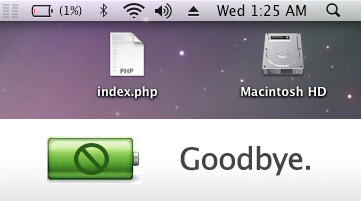
Amazingly, I read that Best Buy estimate after I already drained my battery. Once it hit 1% I rushed to plug it in before it shut down completely and was surprised to get exactly 2 hours 30 minutes. Better than the Vista estimate! And it wasn’t all idling. Let me go through how I got to 1% battery life.
I started out on a full charge, of course. It has been plugged in non-stop since I got it back from the screen fix NoobSquad (GeekSquad) did on it. Good couple of weeks on the tap. Anyway, I unplugged it and started to put some load on it. I played a movie in VLC Media Player in the background while I fired up World of Warcraft and on the dimmest screen setting, played for about an hour non-stop with the fan screaming. SpeedStep.app confirmed the full 1.87GHz the entire time.
After an hour of beating up on my battery, I increased the screen brightness to half and surfed the web using Firefox staying mostly around 800MHz to 1.3GHz and did this for another hour. For the final 30 minutes I sat on multiple IM and social networks using Adium — AIM, Yahoo, GTalk, Facebook and MySpace to be exact. Almost the entire time the CPU sat at 800MHz.
So we got 10 minutes more than the advertised estimate running Windows Vista. As I type this, there’s a MacBook Pro commercial on TV advertising 5+ hours of battery life. The only thing it doesn’t talk about is the excessive price.





June 8th, 2010 at 5:04 AM
I can get a max of 1:09 hours out of battery, with only Firefox, Word and MSN Messenger running. What are your settings?
December 25th, 2009 at 10:40 PM
When running windows 7 my dell 1525 gets 4.5 hrs of battery life. Under any unix system (this OSX) or even something like ubuntu, I am getting about 2.5 hours. I know this is because the processor doesn’t downscale when it should. Is there a auto script I can use to fix this. Not just a static one.
March 27th, 2009 at 6:10 PM
To this day I am still getting along just fine with intelxnuspeedstep.kext (the stable version, not the newer one) found at http://code.google.com/p/xnu-speedstep/. I used it on a Kalyway install in 10.5.6 and it was fine and now it throttles just fine on my current iPC 10.5.6 install.
March 27th, 2009 at 4:25 PM
Chris H,
VoodoPower.kext can be installed and then monitored using the GenericCPUPowerManagement app that “companions” it. Once you confirm that it’s stepping correctly, you should be good to go.
I did read that OpenHaltRestart.kext might conflict with it, but you’re mileage might vary on this one. I, personally, removed OpenHaltRestart.kext when installing VoodoPower.kext to play it safe; shutdown and restart still operated as they should afterwards, so no harm done.
Superhai did a GREAT job with this kext. Much better than the other SpeedStep kexts I’ve used (stable, no panics); he also seems to be keeping it updated somewhat.
Almost forgot… make sure to relocate or delete ‘AppleIntelCPUPowermanagement.kext’ prior to installing this kext.
Good luck.
— Dave
March 26th, 2009 at 7:41 PM
so if I install the Voodoo kext, do I have to uninstall anything first?
March 25th, 2009 at 4:54 AM
Richard and all,
Yesterday, I played with screen resolution in prefpane, particularly with colour setting in expert mode and I realized that when I set up the colour with more contrast and more vivid colours (to get to a better and more pleasant view) the batery lifetime increased with 10 minutes.
(i didn’t lower the brightness using FN+ key or other ways).
Now I enjoy 3 hours batery lifetime (i use an original 6 cells batery) and seems not to be affected by usual running programs whether I see movies, play some games etc). And is not just what the batery has shown me, I checked this out with my watch both yesterday and today.
March 24th, 2009 at 10:20 AM
I was shocked when I read that the advertised battery life of my Inspiron 1525 (Running pre-installed Vista) was “Up to 2 hours 20 minutes” according to Best Buy’s website.
March 24th, 2009 at 10:00 AM
There are many people owing a DELL Inspiron 1525 and running XP/Vista who complained about poor battery life (1.5 hrs to 2.00 hrs and even worse) while their PC were just purchased and they curse Dell for that failure to manufacture a better battery. So running a 2.5 to 3.0 hours after having installed voodoopower.kext I cannot dare of wanting more :)
If you still want more then you should start thinking about buying a 9 cells batery.
March 21st, 2009 at 2:49 AM
I think Cristian said it best and saying his Geekbench scores only show a “slight improvement” seems like an understatement giving that one kext increase his score by nearly 200 points.
March 20th, 2009 at 5:38 PM
Richard,
The voodoo power kext increased my battery life with 20 min. Seems also the programs run faster (office, safari, games, iphoto – just a few tried) it’s really a breakthrough this kext. Geekbench seems to show only a slight improvement – from 2660 to 2850. I have 1525 core 2 duo @ 2.00 Ghz
March 20th, 2009 at 5:03 PM
Does voodoo work better? I idle at a cool 800 MHz and wide-open-throttle at my max clock speed of 1.87 GHz (Pentium Dual Core).
March 20th, 2009 at 12:00 PM
Voodoopower is a really good speedstep kext.
March 20th, 2009 at 11:00 AM
FRAUANTJE,
I use iPC 10.5.6 and after installing IntelEnhancedSpeedStep.kext I encountered a panic kernel at first shutdown only running on batery. Since then everytime sistem shuts down properly. I don’t know why it works for me. Could it be any linkage to the fact that I didn’t removed AppleIntelCPUPowermanagement. kext because it seems iPC manages very well this. I have no more high temperature.
March 20th, 2009 at 4:24 AM
No success with IntelEnchancedSpeedStep.kext here – System hangs at boot after Displaying Kernel Version.
Succeeded with voodopower.kext and GenericCPUPMControl.
Both cores step down to 1196MHZ in idle (or while typing this text).
Greetings,
Frank
March 19th, 2009 at 11:20 AM
Very nice find! I’m going to check this out now.
March 19th, 2009 at 6:24 AM
I came across with an interesting software named Monolingual.
http://sourceforge.net/project/showfiles.php?group_id=106424
If you want to save some space on your disk this program allow you to remove all languages which came with MAC OS and you don’t need. The beauty of this program is that there is another option for Architecture allowing you to remove some of them which does not pertain to your hardawre (PPC , etc). I don’t know if this programe is responsible for when I removed some architectures but I noticed a slight decrease of hardisk temperature and also a faster opening of programs.
March 18th, 2009 at 2:22 PM
IntelEnhancedSpeedStep.kext here on XxX 10.5.6.
March 18th, 2009 at 12:28 PM
Hi, Genaro,
Actually I use IntelEnhancedSpeedStep over iPC 10.5.6. Although there are some opinions that claim it is not working on MAC OS X 10.5.6 it seems to have effect for me
March 18th, 2009 at 10:36 AM
Do you use IntelEnchancedSpeedStep.kext or VoodooPower.kext?
March 18th, 2009 at 9:12 AM
By the way, Richard,
Looking to the picture provided by you I can see that your XxX 10.5.6 recognises your bluetooth and it is active. I have never managed to have it up since my first install of Hackintosh because I know from Dell support center that if you are downgrading from Vista with bluetooth off it is no more recognized unless you install a small’reactivating’ package provided by Dell in an .exe file. Do you happen to know another way for Mac OS. Frankly I proved some sort of stupidity trying to install Vista with VmWare but lately discovered and figured out that running Vista on a virtual machine there is not much to do with bluetooth reactivation. I guess the only solution is to reinstall Vista, reactivate bluetooth and the restoring MAC OS from a Time Machine backup.
March 18th, 2009 at 6:49 AM
Aside from running a little hotter, battery life suffers on the Pentium Dual Core verses Core2 Duo. I knew that when I bought it. Even though it’s basically a Core2 Duo at heart and the performance difference between the two is very minimal.
March 18th, 2009 at 5:27 AM
Idiot me was buying his first laptop so I figured “Why would I need a powerful battery?” and got a 4-cell one. After that purchase I made a year ago, I still have not been able to see any evidence that a 4-cell battery even existed. Did Dell rip me off or what?
March 18th, 2009 at 4:52 AM
Richard,
I can confirm that batery life of my DELL 1525 core2 duo is better running than in vista (let’s say slighly improved) although there is a fix/driver on Dell website for this batery life (for vista only of course).
I travel every day by train and all this time play with my Hackintosh mostly watching movies, surfing the net with a Vodafone modem, playing games etc… not want to be so boring. The point is that my Hackbook is able to run in these conditions for about 2 and half hrs and sometimes when decrease the screen brightness I benefit of about 2 hrs and 50min batery life. In Vista, max 2hrs and 25min.