A while back, Richard wrote a post about Syncing your Sansa Fuze with iTunes. While the post did help a lot of people, it required running a script and became quite problematic for some. The purpose of the post was to help out a select number of people who had the Sansa Fuze, but still wanted to use iTunes to sync media to that Sansa Fuze.
Recently, I became aware of a handy programs that allows you to do what Richard’s script does, but just on a much wider scale. The program in this guide allows for the synchronization of your iTunes music library with nearly any device, including Flash Drives and Mobile Phones. The software, iTuneMyWalkman, is free and open source, which just makes the software even better. To iTuneYourWalkman:
1.) Download iTuneMyWalkman and copy it over to your Applications folder
2.) Quit iTunes if it is open and launch iTuneMyWalkman
3.) Click Install Scripts under Scripts for iTunes for better integration
4.) Then click Edit Preferences and under the General Tab, navigate to the folder where you want your 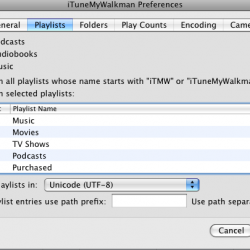 music stored on the device (eg. select the root if syncing to a flash drive)
music stored on the device (eg. select the root if syncing to a flash drive)
5.) Now hit the Playlists tab to choose what you want to sync and then hit Save. If you are an advanced user and you want to change the number of Directory Levels or the encoding used, you can find all these options under the different tabs.
6.) If you would like to just sync all of your Music to the select destination then under the Playlists tab, uncheck Sync Podcasts and Sync Audiobooks. Also, select the option From Selected Playlists: and check Music. Now hit Save.
7.) Quit iTuneMyWalkman and launch iTunes
![]() 8.) On the menu bar of iTunes, click the Scripts button (it looks like a scroll) and select iTWM – Synchronize. This will start the synchronization process with the files you selected to the folder you selected
8.) On the menu bar of iTunes, click the Scripts button (it looks like a scroll) and select iTWM – Synchronize. This will start the synchronization process with the files you selected to the folder you selected
9.) Once the Sync has completed you will see a message letting you know. Now just choose to Unmount the device and you should be good to go
If you found this guide useful then feel free to make a donation by clicking the link at the end of the Author’s Mini-Biography, or by clicking on some ads around the site. Any amount truly does help.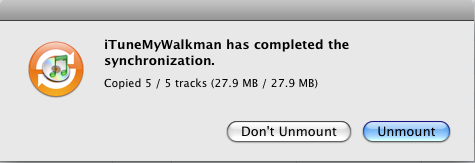





October 31st, 2009 at 2:53 AM
Does this work over bluetooth?
October 31st, 2009 at 9:13 AM
I can’t imagine it would as it’s probably one of the limitations of the program. If you can get your Bluetooth Enabled Device to mount like a normal hard drive then it might be possible, but that’s just hypothetical.
August 20th, 2009 at 11:12 PM
thanks. this is much easier than the other [richards]
August 20th, 2009 at 11:19 PM
Glad I could help!
June 18th, 2009 at 9:05 AM
Running this erases all your previous songs (More specifically it eraseqs all the data in the folder you select to place your new music in) so you might not be able to see them because of that. Also make sure when syncing that you select the right place in the Preferences to save your music to. Are you able to sync and get a “Successfully Completed” message or do you not even get that far?
June 17th, 2009 at 4:43 PM
tried this to get my Sansa Fuze to play on my iMac and got nothing. Actually before making the suggested changes I was able to play some of the music on the device. Now I don’t see any of the songs.
Any more suggestions???
June 9th, 2009 at 5:32 AM
rachel- This is only for OS X but if you are using Windows, you can get iTunes AGent (ita.sourceforge.net) to do the same thing.
June 8th, 2009 at 11:35 PM
i can’t make this work, and its driving me crazy. is this only with macs?
June 6th, 2009 at 11:17 PM
I actually use this program myself for adding my songs to my MicroSD Card for playback on my phone.