 It’s only been a day since Twitter for iPhone was released, and Seesmic, everyone’s favorite raccoon-based Twitter client, now has its own app that went live today.
It’s only been a day since Twitter for iPhone was released, and Seesmic, everyone’s favorite raccoon-based Twitter client, now has its own app that went live today.
When you first start Seesmic for iPhone, you get the dashboard, which has four boxes with little ‘+’ signs in them, called Spaces. Tapping on one of the Spaces brings up a page where you can add a Twitter, Facebook, or Ping.fm account. You can also add a search, trending topic, or list. Once you reach four Spaces, you can flip to another page, Ã la the iPhone’s homescreen. You can close or rearrange Spaces by simply holding down on one until they jiggle. To switch accounts, you can go back to viewing all of your Spaces, or you can just swipe from one to the other (similar to TweetDeck’s behavior).
The compose screen has four buttons above the keyboard: photo sharing, location, URL shortening, and clear. You can also take a new photo from within the app. When you select a tweet, there are four actions you can do: reply, retweet, direct message, and share. (Sharing works with Evernote, which is pretty neat.) Settings are controlled through the Settings app. There, you can edit all the good stuff, like photo services, retweet style, and the number of tweets loaded.
I asked Seesmic via Twitter as to when an iPad client might be released, but they haven’t responded yet. We’ll update this post if they do. It’ll be interesting to see how Seesmic fairs against the official Twitter app, which many consider to be the best Twitter app on the iPhone.
Screenshots:

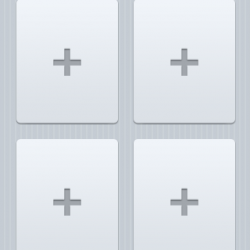

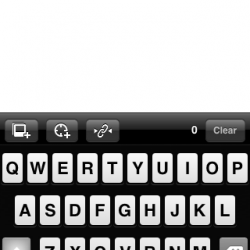
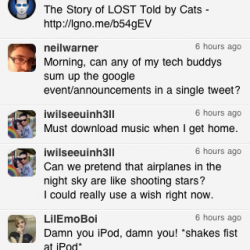
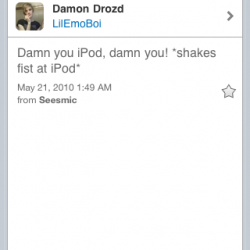




May 21st, 2010
Apple / Mac, Mobile Gadgets