***Credit goes out to RCC2k7 over Ubuntu Forums. He wrote the instructions; I just made them easy to find.***
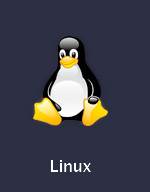 Ubuntu and Chameleon: wouldn’t it be great if they got along? You could completely ditch Windows and simply run Linux and Mac OS X. By default, you are unable to do so. The issue lies with a conflict between GRUB, Ubuntu’s default bootloader, and Chameleon, the bootloader widely used for booting hackintoshes/hackbooks.
Ubuntu and Chameleon: wouldn’t it be great if they got along? You could completely ditch Windows and simply run Linux and Mac OS X. By default, you are unable to do so. The issue lies with a conflict between GRUB, Ubuntu’s default bootloader, and Chameleon, the bootloader widely used for booting hackintoshes/hackbooks.
GRUB and Chameleon both install themselves onto the MBR (Master Boot Record). The MBR can only remember the most recently installed bootloader, disallowing you to boot OS X from GRUB and Linux from Chameleon.
To satisfy both GRUB and Chameleon, you need to run a couple of commands in the Ubuntu/Linux Terminal. Doing so will move GRUB from the MBR to the actual Linux partition, allowing Chameleon to recognize Linux and accordingly list it as a bootable OS. To achieve this, simply do the following:
1. Boot into Ubuntu.
2. Launch Terminal.
3. Type df and press RETURN or ENTER.
4. Note the first entry on the list – the one mounted as /. This is the one we want. In my case it was listed as /dev/sda3.
5. Type sudo grub-install /dev/sda3 – replace /dev/sda3 with the correct entry for your system.
6. Enter your Password and press RETURN or ENTER.
7. Close the terminal window and restart your system.
8. Boot into OS X and reinstall Chameleon.
9. Leave a comment below about how everything went for you.
While you’re at it, you may want to access your Ubuntu files from within OS X.
If you found this guide useful then feel free to make a donation by clicking the link at the end of the Authors Mini-Biography. Any amount truly does help.





May 12th, 2012 at 9:53 AM
All I can say is, THANK YOU! I’m about to resetup my OSes, install ubuntu along with Windows in order to boot ubuntu under Windows and windows under Mac OS X. I really believe that there’s a shortcut on this job, and my browser direct me here.
And now, just 2 problems left to be solved, in order for me to become satisfied with my setup.
THANKS A LOT Sir Thomas.
March 14th, 2012 at 9:27 PM
I want to dual boot windows 7 and ubuntu without osx so how can i install chameleon in windows or ubuntu
October 28th, 2011 at 5:22 AM
In my case I make 2 hard drive for 2 OS is :
hda in sata01 for OSX
hdb in sata02 for red hat enterprise linux 5.5 x86_64
1. before fix this trouble I disconnect hda (osx) from computer and leave only hdb in sata02 for rhel then boot it
2. open terminal type : fdisk -l
[root@localhost ~]# fdisk -l
Disk /dev/sda: 1000.2 GB, 1000204886016 bytes
255 heads, 63 sectors/track, 121601 cylinders
Units = cylinders of 16065 * 512 = 8225280 bytes
Device Boot Start End Blocks Id System
/dev/sda1 * 1 13 104391 83 Linux
/dev/sda2 14 121601 976655610 8e Linux LVM
3. type : df
[root@localhost ~]# df
Filesystem 1K-blocks Used Available Use% Mounted on
/dev/mapper/VolGroup00-LogVol00
942098076 4606736 888863628 1% /
/dev/sda1 101086 12544 83323 14% /boot
tmpfs 1029464 0 1029464 0% /dev/shm
Question : where is my sdaX for install GRUB sudo grub-install /dev/sdaX
Thank in advance
https://lh4.googleusercontent.com/-exWvKPCYOwg/Tqp6hDi1ktI/AAAAAAAACsw/4wX38NmqvFY/s489/Screen%252520shot%2525202011-10-28%252520at%2525204.47.45%252520PM.png
October 29th, 2011 at 11:21 AM
You’re using an LVM so things are a little different for you. In Terminal, type pvdisplay and note the entry listed for PV Name:. You can then use this entry for step 5.
June 7th, 2011 at 10:41 PM
I have follow your instruction.. but still chameleon cannot detect the linux partition while booting.
Ps: The Linux Partition using ext4 Journaled
regards,
Rivo
June 13th, 2011 at 5:58 PM
Check out http://www.hackintosh-india.com/2010/01/boot-ext4-partition-using-chameleon.html
May 23rd, 2011 at 10:20 PM
This worked brilliantly! Thanks so much! Was about to bash my head against the wall with frustration.
May 23rd, 2011 at 10:42 PM
I’m glad I was able to prevent head bashing! ;)
May 15th, 2011 at 3:39 PM
Could I COPY, not move GRUB to the partition? Which would retain it in the MBR? Does grub-install do that or not?
May 15th, 2011 at 9:03 PM
Copying GRUB would allow it to remain in the MBR, effectively not changing it. It must be moved so that Chameleon can install to the MBR.
April 22nd, 2011 at 9:25 AM
Thanks
in my case installing grub was sucsess only by force (sudo grub-install /dev/sd** -f)
October 6th, 2011 at 12:07 PM
I also needed to force the installation. Works like charme.
THX a lot!
March 17th, 2011 at 5:46 PM
Hey guys,
I installed OSx86 10.6.6 properly on my pc, After that I installed ubuntu, but chameleon is still loading, and only showing my Hackintosh volume to boot.
Any of you got any ideas, for solving this problem?
Tanks for caring.
Julian
March 18th, 2011 at 8:53 PM
Set your Ubuntu partition as the active partition using either GParted Live or an Ubuntu Live CD and then follow the steps outlined in this guide.
February 20th, 2011 at 3:07 AM
Hi,
I get an error when I try this method. Here is what I get:
joedesu1@j-P55A:~$ df
Filesystem 1K-blocks Used Available Use% Mounted on
/dev/sdd1 73744616 3852128 66146440 6% /
none 4085852 292 4085560 1% /dev
none 4092704 212 4092492 1% /dev/shm
none 4092704 88 4092616 1% /var/run
none 4092704 0 4092704 0% /var/lock
joedesu1@j-P55A:~$ sudo grub-install /dev/sdd1
/usr/sbin/grub-setup: warn: Attempting to install GRUB to a partition instead of the MBR. This is a BAD idea..
/usr/sbin/grub-setup: warn: Embedding is not possible. GRUB can only be installed in this setup by using blocklists. However, blocklists are UNRELIABLE and their use is discouraged..
/usr/sbin/grub-setup: error: if you really want blocklists, use –force.
joedesu1@j-P55A:~$
What am I doing wrong? Thanks in advance.
Joe
February 20th, 2011 at 11:32 AM
Your setup is just playing a little “hard to get.” ;)
As suggested, try adding the -force flag. Type “sudo grub-install /dev/sdd1 –force” and see if that works for you.
February 20th, 2011 at 4:48 PM
Hi,
Seems to have gotten me to a next level. Here is what I get now:
More than one install_devices?
Usage: grub-install [OPTION] install_device
Install GRUB on your drive.
-h, –help print this message and exit
-v, –version print the version information and exit
–modules=MODULES pre-load specified modules MODULES
–root-directory=DIR install GRUB images under the directory DIR
instead of the root directory
–grub-setup=FILE use FILE as grub-setup
–grub-mkimage=FILE use FILE as grub-mkimage
–grub-probe=FILE use FILE as grub-probe
–no-floppy do not probe any floppy drive
–recheck probe a device map even if it already exists
–force install even if problems are detected
–disk-module=MODULE disk module to use
INSTALL_DEVICE can be a GRUB device name or a system device filename.
grub-install copies GRUB images into /boot/grub (or /grub on NetBSD and
OpenBSD), and uses grub-setup to install grub into the boot sector.
If the –root-directory option is used, then grub-install will copy
images into the operating system installation rooted at that directory.
Report bugs to .
What should I do now? Thanks
Joe
February 20th, 2011 at 5:10 PM
Sorry, that last command should have been “sudo grub-install -force /dev/sdd1”
February 20th, 2011 at 5:41 PM
Wow that worked great. Do you mind if I added your site as a link to another forum im on? Seems lots of people are having this issue. Thanks
February 20th, 2011 at 6:54 PM
Sure, go right ahead. Thanks for spreading the word.
February 1st, 2011 at 7:50 AM
Hello! I’ve got a problem!
I’ve got a PC with a GUID hard drive, but i have my OSX partition formated, so there is only Ubuntu there right now.
I boot using GRUB2 but i want to install Chamelion and to boot using it.
How can i do it using Ubuntu?
February 1st, 2011 at 6:37 PM
This guide explains how to do exactly that.
February 2nd, 2011 at 5:20 AM
Problem is that I have no OSX right now. So can I Install it exactly from Ubuntu?
February 2nd, 2011 at 1:32 PM
Follow the guide up to and including step 7, and then install OS X.
November 20th, 2010 at 5:19 AM
Hi, I’ve followed your guide, and I had quite a strange issue.
First time booting up Chameleon after reinstalling it, Linux showed up fine – I selected it and booted up. I used it for a short period, then rebooted. This time when it rebooted, Linux didn’t show up in Chameleon.
When I used the Linux partition, I didn’t change anything which should have affected the boot process. Furthermore, after I reinstalled Chameleon again, the exact same thing happened (first boot after reinstalling Chameleon, Linux shows up, next boot it doesn’t).
Thanks for any help
November 21st, 2010 at 8:50 PM
That’s a strange error and I honestly wish I could help you. Unfortunately, I don’t know nearly enough about GRUB to even begin diagnosing the error. You may have more luck posting at http://ubuntuforums.org.
November 18th, 2010 at 1:41 PM
Hi, thanks thomas for the info i will test… i have now iTAKOS and win7 run perfect in my pc, but i will install ubunto in my pc (excuse my bad English)
October 31st, 2010 at 1:24 PM
What if I want to boot Windows instead?
October 31st, 2010 at 2:19 PM
Chameleon has native Windows support. If you have Windows installed, it will automatically detect it and display it as an option.
September 28th, 2010 at 9:53 PM
Hi, your blog was the first hit that came up when I searched for “grub vs chameleon” today.
I’ve been tinkering with hackintosh on my new netbook for less than a month now. It’s fun, but the Intel Atom CPU sure is much slower than a Core 2 Duo.
It’s pretty easy to boot OS X from Grub. I haven’t had the time to read through all the comments to your blog entry to see if that’s been mentioned already. Perhaps you can update your blog entry to reflect that. If OS X is in partition 3, the menu.lst entry for Grub can just be:
title Mac OS X
rootnoverify (hd0,2)
chainloader +1
My queest for the day was the search for information on which bootloader was the better one to use as primary. If Grub is the primary bootloader and you choose OS X from its menu, you will get the Chameleon menu screen unless you have quiet boot turned on. That’s a lot of timeouts to wait upon for unattendend booting.
September 29th, 2010 at 1:30 AM
Hmm, cool about the OS X in GRUB thing, I’ll look at it.
If booting takes too long, set the timeout for GRUB to something like 3 seconds. The timer stops once you press a button, so you don’t need much time for that. Then set Chameleon on quiet boot.
Or switch around if you like the looks of Chameleon better. You could also just set the timeout to 0 then it’ll boot the first option instantly, good alternative to quiet boot.
September 2nd, 2010 at 9:33 PM
Thanks for the posting. I followed the instructions and got things working for a while but now when I try booting to the Ubuntu partition Grub goes to grub rescue with “error: no such partition”. Booting from USB to the Ubuntu installer shows my Ubuntu partition intact and I when I run Ubuntu from the USB drive I can mount the partition from Gnome through the Places menu.
Any suggestions on fixing grub? Is there a way to reinstall grub from the live USB back onto the partition? When I try grub-install with the partition mounted via gnome in /media I get an error message about it not being mounted in /dev. I might be missing a basic Linux command to properly mount the partition into /dev, I’m new at Linux.
Thanks
September 6th, 2010 at 5:14 PM
I’d love to give you some helpful information, but I have extremely limited knowledge in Linux. Sorry.
September 29th, 2010 at 10:52 AM
I found more info on Ubuntu sites about reinstalling GRUB from the ubuntu live CD/USB. This site has info http://ubuntuforums.org/showthread.php?t=1195275 (Section 13- Reinstalling GRUB 2 from LiveCD). Those instructions installed GRUB2 on the MBR, but from there I was able to restart, and follow your original instructions to install GRUB on the Ubuntu partition and then reinstall Chameleon. I fixed this a few weeks ago and haven’t had any problems since.
Cheers
August 29th, 2010 at 6:57 AM
Great tutorial! Okay, so I tried it and have everything… well, almost everything working. I installed OS X with Chameleon 2 RC4 and used the free space to install Ubuntu Netbook Remix 10.04 (GRUB2!?) following the tutorial word by word. I typed [df] in a terminal, [sudo grub-install –force /dev/sda5] and ignored all the warnings. Afterward I booted with OS X USB into HD OS X, installed Chameleon 2 RC4 again and rebooted, removing the USB…
Everytime I boot it goes automatically to GRUB menu and not to Chameleon. The only way for me to boot back into OS X is with the USB stick. If I boot with USB OS X I do see Linux as an option and I can boot through Chameleon via Grub to Ubuntu.
Any suggestions would be very much appreciated.
August 29th, 2010 at 11:28 AM
Using GParted, make sure that your OS X partition is set as “boot.”
August 8th, 2010 at 6:15 PM
Erm, okay, I know this is a bit off the guide, but I’m trying to do the same, but with Jolicloud (Which is based on the Linux kernel). Jolicloud doesn’t have a terminal (Of what I can see) so I’m trying to install GRUB from an Ubuntu Live CD. I already know that the root partition of Jolicloud is /dev/sda3, and I even tried mounting it first. But whenever I run “grub-install /dev/sda3” it returns “Could not find device for /boot”
Exploring the mounted device, showed me that there was a /boot directory. It’s just not on a different partition as I already had 3 other partitions. 2 for Windows, 1 for OS X. What should I do?
August 8th, 2010 at 11:54 PM
To completely backtrack, you can access Terminal by pressing Alt+F1. Hope that helps!
August 2nd, 2010 at 1:56 AM
Hi Thomas,
After I move GRUB to the Ubuntu partition, how do I boot into OS X? GRUB overwrote Chameleon, right? So it’s no longer located on the MBR? Thanks for the guide and your help!
-Rishi
August 2nd, 2010 at 3:22 PM
You can use a Boot132 disc or an OS X Distro DVD to boot OS X.
July 19th, 2010 at 5:47 PM
Thank you very much. I recently found an old 160gb PATA drive and decided to put ubuntu on it. After doing so Chameleon did not recognize it, yet I was able to boot into both systems by holding f12 at boot. I read your tutorial, followed all the instructions and it now works perfectly. Thanks!
July 19th, 2010 at 6:28 PM
Glad I could help you out!
July 11th, 2010 at 6:10 PM
Hey guys…. every time I do this it breaks my bootloader and gives me (Error 17: Cannot Mount Partition) when I try to load Red Hat through Chameleon…. any ideas? I have three HD (one linux, one osx, and one windows7) and there is only one partition on the linux drive. It is possible for me to boot the HD from the bios and it works…. sometimes (always if I don’t install the grub again) can anyone help me out…. Thanks….
June 22nd, 2010 at 5:33 AM
OK.. I have been all night up to solve the triple-boot OSX, WIN 7 and Kubuntu and FINALLY I GOT IT RIGHT.
This method worked for me. Still you have to give credit to this forum author…
I had win 7 installed and then OSX (iATKOS 7) and was working fine. I installed kubuntu and then lost chemeleon. Only Grub was loading that didn,t boot me into OSX. Now I was stuck with ugly grub boot that didn’t boot me into OSX.
After reading several forms, this worked for me.
– using iATKOS install DVD, I installed only chemeleon. (thanks to this forum)
– next, got back chemeleon but I lost win 7 login. I was able to boot into kubuntu and OSX. Tried Win 7 install dvd to repair but didn’t work
– luckly, I had ACRONIS BOOT CD (with Disk Director and true image)
– used this cd and boot into Disk Director. Made win 7 partition active
– Using win 7 install DVD, did repair and this time it worked.
– Now I was only booting into win 7
– booted back into ACRONIS DISK DIRECTOR boot cd and now made OSX partition active.
Thats it..now all 3 OS works…Chemeleon looks awesome.
Good Luck..
June 22nd, 2010 at 12:36 PM
Jai- All you really had to do was follow the few, very simple steps in this guide after installing Kubuntu and you would have achieved the same results.
June 12th, 2010 at 3:24 PM
Thomas I have been using the terninal now to load my software & I tried the command you told me yestreday & it worked. Thanks so much for all you help . Thanks Mark
June 12th, 2010 at 7:00 PM
Awesome! Let me know if you have any more issues.
June 9th, 2010 at 2:52 PM
Thomas , I enetered the original command & got the same response do I eneter something different to force it? Sorry for writting so many responses I just love Ubuntu & want to keep it running . Thanks Mark
June 9th, 2010 at 4:51 PM
Just add the –force argument as indicated by terminal. So, you would type
sudo grub-install --force /dev/sda1June 9th, 2010 at 1:29 PM
Mark,
I received exactly the same message. I went ahead with the command though and no apparent damage was done.
June 9th, 2010 at 1:13 PM
Thomas, I am getting closer the command worked but gave me a warning saying /usr/sbin/grub-setup:warn:Attempting to install GRUB to a partition instead of the MBR. This is a bad idea../usr/sbin/grub-setup:Warn:Embedding is not possible. GRUB can only be installed in the setup by using blocklists. However blocklists are UNRELIABLE and its use is discouraged.. /usr/sbin/grub-setup: errorr: if you really want blocklist use — force.
June 8th, 2010 at 1:24 PM
Hi Thomas, I emailed them again this morning hope you receive them . Thanks Mark
June 8th, 2010 at 5:34 PM
Yes, I did receive your emails this time. The correct command would be sudo grub-install /dev/sda1. I know that you tried this command last time and got a “command not found” error, but I think that was because you forgot to leave a space between “grub-install” and “/dev/.”
June 7th, 2010 at 2:11 PM
Hi Thomas, I sent screen shot of terminal & first shot Ubuntu 300 hd & other hard drives along with last three shots of Ubuntu hard drive . I tried in the terminal sudo grub-install/dev/sda1 & it said command not found tried dev/sda5 thought in that partion of Ubuntu hard drive might pichuop in Chameleon command not found is all I get in response . When I installed Ubuntu I clicked Guided use entire disk EXT 4 & adavanced Options checked install boot loader. Thanks for trying to help Mark
June 7th, 2010 at 5:28 PM
Where did you send the screenshots to? I haven’t received anything yet, though I’ll keep checking to see if any new emails arrive.
June 6th, 2010 at 5:45 PM
Hi Thomas, Yes I typed in the Ubuntu terminal df first & that brought up another screen showing detail’s then I typed sudo grub-install/dev/sda3 & it said no such command . should I type sudo grub-install/dev/sda1. When I go into the hardrive on Ubuntu showing all three drive I click on the Ubuntu drive & it show file can I change it there. Thanks Mark
June 6th, 2010 at 6:32 PM
Find the disk with Ubuntu installed on it and replace /dev/sda3/ with that info. I can’t really be more specific than that. If you’d like, send me a screenshot of what you get after typing df and I can tell you what to type.
June 6th, 2010 at 10:49 AM
Hi I have three hard drive one with OSX Snow Leopard & 2nd with Windows 7 & third one Ubuntu 10.04 . I have chameleon loaded on the OSx drive & can boot OSx & Windows does not show Ubuntu in Chameleon . I changed bios to load Ubuntu first & it load no grub showing when it loads. I went to the terminal & type what you wrote on the first step said no order found . When I open Ubuntu it show all three hard drives dev/sda1 ubuntu & dev/sda2 win & dev/sda3 OSx can I put Chameleon on the Ubuntu & acess all three drive that way. I am a beginner and just trying my best Please help when you have time . Thanks Mark
June 6th, 2010 at 1:12 PM
When you say you typed the first line into Terminal and got the error, I’m assuming you meant sudo grub-install /dev/sda3 and not df. Remember that you have to replace /dev/sda3 with the correct information for your own Ubuntu Drive. This should resolve your issue.
June 2nd, 2010 at 10:12 AM
Thomas,
Thanks for the response. I followed your guide and now am able to boot OSX, Windows 7, and Ubuntu from Chameleon. I do still have one issue that you might be able to help me with. When I boot into OSX, just as the UI appears I get a dialog reading as follows: “Disk Insertion The disk you inserted was not readable by this computer”. It then gives me the choices of “Initialize”, “Ignore”, and “Eject”. I don’t see the dialog if I remove the Ubuntu drive so I’m sure that one is what OSX is complaining about.
The end result is that I cannot mount the Ubuntu drive in OSX. I really don’t care about that problem, rather it is just the irritation of seeing that message every time I boot.
Thanks for any help you may be able to provide.
John
June 3rd, 2010 at 6:29 PM
Follow this guide to add support for your Ubuntu drive in OS X. Not only will it allow for you to access the drive, but it should also stop that error from appearing.
May 31st, 2010 at 12:13 PM
Thomas,
I’m sorry that my comment offended you. That was not my intent. The way I read your guide it appeared to me that you were addressing the problem in the context of Chameleon and Grub being in two different partitions on one drive. Thanks for your help.
John
May 29th, 2010 at 8:16 PM
Thomas – I know this is a bit unrelated, but could you help me? I installed Vista AFTER OS X, and now I am dual booting with the Vista Boot Manager. However, I want to replace that with Chameleon. I’ve been thinking about simply reinstalling it, but will that render my OS X unbootable?
Help would be appreciated.
June 2nd, 2010 at 6:58 AM
Alexander Brown- My apologies for the delayed response. To use Chameleon over the Vista bootloader, simply follow the first set of red commands in this guide. Do note that though the commands list to create a new partition, you can simply skip that step and select your current HFS+ partition. So, to reiterate, the commands you would follow would be list disk, select disk, list partition, select partition, active. This will set your OS X partition as the active partition, thus making it the default bootloader. Also note that Chameleon may have to be reinstalled after following this.
JohnK- That was the intent of the post, though I should have specifically listed that multi-drive booting was supported as well. My apologies for the confusion.
May 10th, 2010 at 10:20 PM
Did you actually read my post? This thread is about multibooting on one drive. My question regards booting from three separate drives.
May 10th, 2010 at 11:03 PM
I did read your post, and I understood it completely. My question to you now is if you actually tried my guide. As long as you install GRUB to the partition, it will work for you. Next time actually try the guide before being a smart ass in the comments.
May 5th, 2010 at 11:58 PM
I have a slightly different problem. I first installed OSX896 on a drive and got everything working. I then installed Windows 7 on a second drive. When I boot into Chameleon it sees both OSX86 and Windows 7. I can boot into either one with no problem. Last night I installed Ubuntu on a third drive. But when I boot into Chameleon it still sees only OSX86 and Windows 7 – not Ubuntu. I reinstalled Chameleon but still have the same problem. As a side not when I boot into OSX86 through Chameleon OSX immediately tells me there is an unrecognized drive and wants me to eject it or initialize it. Any ideas?
Thanks.
May 6th, 2010 at 4:09 PM
Did you actually read the guide? This is the issue the post addresses.
April 24th, 2010 at 5:49 AM
Is this guide for installing Ubuntu BEFORE or AFTER OS X is installed?
April 24th, 2010 at 10:01 AM
You can install this either before or after installing OS X; it doesn’t matter.
February 28th, 2010 at 5:41 PM
Dude you rock! I just spent the whole weekend trying to get my 2 old hard drives (OSX & Ubuntu) transfered onto one new drive. I’ve lost track of how many dual boot guides I’ve tried, and every single one of them had me trying to boot OSX from grub….and failing. Thanks for pointing out the right way to do it.
February 28th, 2010 at 6:59 PM
Glad I could help, Brian!
February 25th, 2010 at 4:38 PM
For those still having issues, make sure the Ubuntu partition is a PRIMARY partition (you may need to run a GParted Live CD or something and partition it yourself. And when installing Ubuntu, set the mount point of the partition yourself to “/”) The swap can be an extended partition if necessary. For me, Chameleon worked perfectly and displayed the Ubuntu option after installing Ubuntu without even reinstalling Chameleon.
January 13th, 2010 at 12:46 AM
Hi Thomas,
I am trying to triple boot the system with XP, ubuntu and Mac osx leopard 10.5.7
No matter which one I install last (linux or leopard) the bootloader of the respective one takes over. Im using chameleon v2.
If I install Mac last, Chameleon does not show the Linux partition.
if if install linux last, even though grub would show mac as a os option to load, it just goes blank when I select it.
I dont mind either bootloader and the main one. as long as it lets me properly boot into any of the OS systems.
Any help would be great.
I havent tried it yet but I was wondering if i install mac without the chameleon boot and then install linux, will that avoid the conflict.
Any help would be great!
Thanks
Sree
PS: XP loads properly no matter which bootloader is being used.
Edit:
Hi
Sry!! forgot to mention that as of now Mac was installed last so im getting the chameleon bootloader showing only windows and mac OS options.
Sree
January 1st, 2010 at 4:39 PM
Just use grub; it boots into Windows, OSx86, Ubuntu and whatever else. First install 0SX and create a partition map using Disk Utility. Give maybe a third to Leopard. Then install Windows. With Windows make another partition in your free space, but leave 10 gigs or something. Then run the LIVE Cd with Ubuntu and install to a partition covering almost the rest of the drive. Ubuntu installs grub AUTOMATICALLY and will find Leopard and Windows as if it’s completely normal that they would show up on your drive. You can then boot into all three.
January 1st, 2010 at 5:10 PM
While your point is valid, Chameleon can also boot all three OS’s, has more features than GRUB, and is much more attractive.
November 22nd, 2009 at 11:51 AM
Thanks Thomas.
re my post below:
I was waiting until I had a solution before posting again, and The Almighty Google didn’t hand me the solution, so I had to try using my brain. My solution (in case anyone else needs it), was to change the root reference that grub sees, from (hd0,0) to (hd1,0). I added a new listing to menu.lst. Now I boot from Chameleon to grub to Ubuntu.
October 31st, 2009 at 8:21 AM
Thanks for the great guide, very clear and helpful. I have Mac on one drive and Ubuntu on the other, and Chameleon now sees both the Mac and the Linux drive and I can boot to either… almost. Selecting Linux gets me to grub just fine, but Ubuntu fails to load with Error 17 (cannot mount selected partition). I suspect there’s something wonky with my setup – does this seem like an easy fix? (“/” for me was “/dev/sda1”)
October 31st, 2009 at 9:27 AM
Error 17 is a Grub error and I unfortunately do not know enough about Grub/Ubuntu to offer a solution. A quick google search for “ubuntu error 17” returned this site and the solution may work for you. Good luck and sorry I wasn’t able to help more.
October 21st, 2009 at 1:44 AM
Thank you this is exactly what I was looking for.
October 19th, 2009 at 4:37 AM
Thanks for your quick reply Thomas, i fixed as followed:
– boot ubuntu live cd
– sudo grub
– look in Gparted for partiotions, confirmed boot = /dev/sda4
– in grub type root and then TAB through : hd0 shows 0-4 partitions,
so i need hd0,3
– type in grub : root (hd0,3)
– then : setup (hd0,3)
then quit, exit , reboot.
Then it showed up in Chameleon, and heck, it boots :)!.
Thanks for your tuotorial, hope this helps any1 else!
October 20th, 2009 at 8:06 PM
Glad you were able to resolve the issue!
October 18th, 2009 at 5:48 PM
I installed OS X after ubuntu,so no way to boot it now for me.
I started the Ubuntu live cd en typed the command to install grub but it gave me the following error:
Could not find device for /boot: Not found or not a block device.
My / partition is /dev/sda2 , my boot /dev/sda4 .
So I have /boot on a seperate partition.
Any ideas on how tofi this?
October 18th, 2009 at 8:57 PM
Boot to the Ubuntu LiveCD and run Partition Editor (GParted). Then set your Ubuntu partition as active. Now run the command to install GRUB and it should work.
October 5th, 2009 at 4:18 PM
OK, reinstalling Chameleon from iatkos dvd worked! I reinstalled U64 and this time directed the grub location to the logical part and it now shows and boots under Chameleon, great!
October 5th, 2009 at 1:57 PM
Hi, I was going to use your guide to install grub to my Ubuntu x64 which is on an extended partition (logical) as the six part on a hard drive. I mistakenly installed grub initially onto another hard drive which is my main osx drive previously using Chameleon. Now I can’t start with Chameleon on the osx drive because grub is taking over first. I’ve tried reinstalling Chameleon on the osx drive, but that didn’t work. Should I reinstall Chameleon using an install dvd instead of a using another working hard drive running osx? Any tips? Thanks.
September 2nd, 2009 at 10:41 AM
got it!
(after i wrecked the bootloader again…)
booted from usb and found that i did a stupid quotation mistake… (just as you mentioned)
sorry for being n00bish
anyway, thanx for your patience
cheers
rofl
September 2nd, 2009 at 2:10 AM
This worked out perfectly for me after a few hiccups. I had already installed ubuntu then osx86 over it on a different drive and chameleon didn’t see my ubuntu. After doing this like magic Tux appeared and everything is well. Back to the hackintosh now. thanks much Thomas.
September 2nd, 2009 at 11:00 AM
Glad I could help.
August 29th, 2009 at 4:19 PM
no, i am in the right directory ;-)
(/Users/YOURUSERNAME/Desktop/Chameleon-2.0-RC2-r640-bin/i386)
but just read somewhere that the message could be ignored: “It simply indicates that the Boot code isn’t available for writing Intel bootable partitions. Apple doesn’t use that code anyway. The EFI boot code is built into the firmware.”
so i will give a another try with rdisk1
August 29th, 2009 at 5:24 PM
I honestly think you’re missing a step or doing something wrong as these are not only the official instructions straight from the people who made Chameleon, but no one has ever had the problem before. Also, it seems as if you skipped the first couple steps of the Ubuntu/Chameleon guide as it sounds like you never moved GRUB from the MBR to the Linux partition. This could very well be the reason why you see GRUB before seeing Chameleon.
August 29th, 2009 at 3:59 PM
manual install in terminal
August 29th, 2009 at 4:08 PM
That’s because you are skipping step 4 of the Chameleon Installation guide. Make sure to follow that step and then continue with the rest of the steps.
August 29th, 2009 at 2:47 PM
still no success, fdisk cant find boot0:
ould not open MBR file boot0: No such file or directory
tryed it with rdisk0 and rdisk1
August 29th, 2009 at 3:40 PM
Are those the messages you get when trying to boot or in Terminal when trying to install Chameleon?
August 29th, 2009 at 2:26 PM
tried it with the installer, no success.
manually the fdisk command said:
could not open MBR file boot0: No such file or directory
heres my diskutil list:
/dev/disk0
#: TYPE NAME SIZE IDENTIFIER
0: FDisk_partition_scheme *149.1 Gi disk0
1: 3.9 Gi disk0s1
2: Windows_NTFS OS_Install 15.1 Gi disk0s2
3: Apple_HFS ROKIT 78.1 Gi disk0s3
4: Linux 37.3 Gi disk0s5
/dev/disk1
#: TYPE NAME SIZE IDENTIFIER
0: GUID_partition_scheme *131.0 Gi disk1
1: EFI 200.0 Mi disk1s1
2: Apple_HFS Untitled 130.7 Gi disk1s2
i guess i have to alter the
sudo fdisk -f boot0 -u -y /dev/rdisk0
to point it to the right place (since i have disk0 and disk1). but since im not the cli hero and already managed once it to break the bootloader (aarrggghh), i am really cautious with this…
could you tell me how?
thnx
August 29th, 2009 at 2:30 PM
Yes, you have to change it to rdisk1. Also, on the second step, make sure your disk identifier has an r in front of it (rdisk1s2 as opposed to disk1s2). Install Chameleon once again with these settings and let me know your progress.
August 29th, 2009 at 1:55 PM
well that was fast :-)
checked it: the osx partition was already flagged with the boot option.
the system looks like this:
/dev/sda1 fat32 rescue windows partition
/dev/sda2 ntfs windows
/dev/sda3 hfs+ osx
/dev/sda4 extend linux?
and into /dev/sda4 is:
/dev/sda5 ext3 linux
the linux disk have a key symbol, i guess it means there mounted.
any advice
thnx
August 29th, 2009 at 1:58 PM
Ok. Now try booting into windows and reinstalling Chameleon using this guide. Let me know how it goes.
August 29th, 2009 at 1:34 PM
hi thomas,
ive tried your guide, but couldnt get any success:
the first bootloader is still grub, if i choose osx then chameleon will boot.
i first installed osx and afterwards ubuntu, when grub took over.
i guess it has something to do with the flags.?
could you give me any advice how to alter them in the right way?
thnx & grrz
rofl
August 29th, 2009 at 1:37 PM
It sounds like you forgot to set your OS X partition as the active/boot partition. To do so, launch GParted (either from Ubuntu or the GParted Live CD), right click on your OS X partition, click Manage Flags, check the “Boot” box, hit OK, and then reboot. This should fix the issue.
August 7th, 2009 at 6:24 AM
AK loader don’t run on me linux .. Project google code ->
August 7th, 2009 at 11:14 AM
I’m sorry but I’m not really sure what you’re talking about. Do you mind clarifying?
July 16th, 2009 at 4:36 PM
Hi Thomas,
I have installed Windows then Leopard and then Linux Mint (it’s a variation of Ubuntu). I followed your tutorial and even moving grud to ubuntu partition and unable to boot Leopard. It keeps showing me Grub over and over again.
Any ideas?
July 16th, 2009 at 6:14 PM
If its still showing Grub when you turn on the computer then your Linux partition is probably still set as active/boot. Boot into Linux Mint and then use GParted to det OS X as active and see if that helps.
July 7th, 2009 at 3:35 PM
I have everything working on my system where I have Chameleon able to boot all of my partitions, however I have a friend (and myself) who is interested in installing the Chameleon loader to a partition on his Hard Drive (because mac will not install on his computer) and use chameleon as his bootloader for the system. The only thing I have done close to this is installing Chameleon to a partition on a USB drive, but that still requires having Mac installed on the system. Is there a way to just directly copy the files from a partition that already works (chameleon partition) to a partition on a hard drive and re-write the MBR using only Ubuntu? I have been testing the theory on my USB drive but coming up short. I have tried using dd if=/path/to/boot0 of=/dev/sdb1 and when it boots, I get repeating Boot0=Done or something like that over and over again. Anyone know of any fixes or how to do this?
While booted to Mac, if I have any issues I can run fdisk -u -f /usr/standalone/i386/boot0 /dev/disk0 with no issue, but I am looking for an command that is equivalent to that in Ubuntu.
Thanks everyone in advance!
July 7th, 2009 at 5:22 PM
I’m a little unsure of what you are trying to do. Are you trying to use Chameleon as the bootloader on a system that isn’t capable of installing OS X?
June 25th, 2009 at 10:25 AM
sure, thanks…
June 25th, 2009 at 9:29 AM
Glad to hear you got it working. If you ever have any more issues feel free to ask.
June 25th, 2009 at 9:26 AM
yep thomas, you’re right, sorry to disturb you all along, and thanks for all your fast reply, really appreciate it..
ubuntu rocks, you rockss
thanks a lot, my laptop can dual boot ubuntu and osx86 with chameleon now… thanks thousand times!
June 25th, 2009 at 9:16 AM
EDIT
sorry thomas, i’ve just installed ubuntu, and it seems that using your instructions, it works beautifully, thanks a lot, and sorry for being n00b, i dont know whats wrong with the fedora grub version, installed it 3-4 times, and it still doesnt show in chameleoon, with ubuntu, only need 1 install… praise UBUNTU…=D
sorry and thanks alot Thomas… you’re legend!
June 25th, 2009 at 2:12 AM
hi thomas,
sorry to disturb you once again, i;ve just done your instruction above once again from the very beginning, and im sure i didnt miss even 1 step, and now it ends up with chameleon as boot loader, and the linux partition doesnt show up in the chameleon, it only shows 1 option only in the chameleon, any ideas?
thanks in advance, and sorry to bother you again and again
June 25th, 2009 at 9:14 AM
It’s no problem at all. To be honest, I have never used Fedora so I am not sure why this doesn’t work. Can I ask why you would rather have Fedora as opposed to Ubuntu though?
June 24th, 2009 at 11:19 PM
Hi thomas, appreciate your fast response, yep, but now, how to avoid grub to boot first than chameleon, i mean, now the first boot loader that comes out is grub, and then if i choose MAC_OS from grub, the grub open chameleon, with only macos as option, without any linux (fedora),
so i want to make
1. grub is disabled to load, or if there is any way to avoid grub to load, but load chameleon instead
2. show linux (fedora) partition using chameleon
thanks
June 25th, 2009 at 12:09 AM
Rendy- It seems like you just need to follow this guide as it addresses all the problems you are facing
June 24th, 2009 at 9:24 PM
Hi Thomas, i need you help, now my condition is the grub is loaded first, and has 2 options, mac and fedora, and if i choose mac, the grub calls the cameleon, ive followed your instructions above, but the fedora still cannot show in the chameleon, is there a way to
1. make a partition active for chameleon, where is exactly chameleon is installed?
2. configure chameleon to be able to boot fedora by terminal, or text editor (i imagine it as grubconfig version of chameleon)
thanks in adavance
June 24th, 2009 at 10:45 PM
Im not too familiar with Fedora so I probably can’t help you with the second part (Although if it is like any other Linux port with Grub as the default bootloader then the same steps should apply) but for your first question, to mark a partition as active (the partition it automatically boots to when the timer runs down) just open the com.apple.boot.plist in your /Extra folder and add the lines found in this file but replacing X with the hard drive number (usually 0) and Y with the partition number of the partition you want to set as active.
June 18th, 2009 at 10:45 PM
Ok yeah i figured it out. Weird but its because i had the ACPI mode turned off…
I have to reinstall leopard again though. Will use this guide again, though i guess if /boot is set it should pick it up auto
June 16th, 2009 at 1:03 AM
even marking it as active is not doing the trick…
but i did do the steps in ubuntu and can see ubuntu from the boot 132 disk. It just seems like chameleon isnt overwriting the mbr.
June 16th, 2009 at 12:54 AM
When you say set to boot partition do you mean set it as the active partition…
June 16th, 2009 at 5:37 AM
Yes, by boot partition I also mean active partition. Try reinstalling Chameleon and then setting OS X as the active partition. Do you get any errors?
June 16th, 2009 at 12:53 AM
I followed this and it doesnt work.
Well i guess chameleon didnt write to the MBR. Because after reinstalling it, and rebooting i get grub and have to use a boot 132 disk to get back in osx.
I guess i will try to reinstall chameleon again…
June 14th, 2009 at 10:33 PM
I tried this method, but after reinstalling Chameleon 2RC1, Grub Boots first, and if you select osx86, Chameleon comes on and asks if you want to boot into vista or osx86. Weird, two bootloader one after another.
June 15th, 2009 at 2:31 PM
The reason you are seeing this is because your Linux partition is set as the boot partition so it boots to Grub and then when you select OS X, it loads the Chameleon bootloader on the OS X partition. To get around this you can either:
a) Remove Grub altogether
b) Set OS X as the boot partition using the Partition Editor within Linux so that you will automatically see Chameleon first. If you select Linux though you will then reach Grub at which point you can select the OS from there. If you remove Grub, selecting Linux from Chameleon would automatically boot it. If this sounds like a viable option to you then let me know and I can provide instructions for you on how to do this
June 2nd, 2009 at 9:56 PM
Just to be sure, you are currently using Chameleon for booting right?
June 2nd, 2009 at 9:32 PM
Well, I tried to boot in during that method, but I got a restart error. Either way, I configured Grub to boot OS X, so after that, I installed Chameleon, and it worked fine. Thanks much for the post.
June 2nd, 2009 at 5:23 AM
cody- You do not need Grub to recognize OS X. In fact, I don’t even think its supposed being that OS X is on an HFS formatted partition. The whole point of this guide is to boot Ubuntu with Chameleon, not to boot OS X with Grub. Now, if you need to boot into OS X then, after you have made the changes above in Ubuntu, pop in the OS X Install disc. Then, select to boot from CD by hitting F12 while the black Dell screen is visible, and dont click anything so that when the timer runs down on the disc, it will start to boot to your installed OS X. Then reinstall Chameleon (https://dailyblogged.com/post/new-chameleon-say-what/) and your computer should automatically boot into Chameleon with both OS X and Ubuntu as options.
June 1st, 2009 at 10:33 PM
Okay, so I seem not to even be able to get GRUB to recognize my OS X partition to begin with. I have tried probably every boot combination known to man. I simply cannot get it to boot. Is there a solution other than the pci_v8 patch that will work?
June 1st, 2009 at 4:52 PM
Cody- Pay close attention to step 5 when using the guide. Also, when you boot to the hard drive, what starts to boot first? And yes, you can install Chameleon without a hitch on an external HDD, just like you would on an internal HDD.
June 1st, 2009 at 3:27 PM
Oh! And I happen to have OS X installed on my external. Could I install Chameleon through that?
June 1st, 2009 at 3:26 PM
Well, I edited through sudo gedit /boot/grub/menu.lst
But…I did try to start up through my iDeneb DVD, and I got a restart error.
Then, I think I actually got my GRUB boot to work only to receive a “com.apple.boot.plist not found” error. I am on a GUID partition table, and if you want I can show you my GRUB entry.
Thanks,
Cody
June 1st, 2009 at 8:03 AM
Okay, so how would I actually access OS X after installation. I tried to edit my grub conf file, but I keep getting an error 17, even with the efi v_8 patch.
June 1st, 2009 at 8:29 AM
How exatly did you go about trying to edit the grub conf file? Were you trying to do something other than move grub? Also, you might have to reinstall Chameleon after moving Grub. If you cant access OS X to install Chameleon, pop in the OS X Install disc, select to boot from, and then dont click anything so that when the timer runs down it will start to boot to your installed OS X. Reinstall Chameleon and then you shouldnt receive any more errors.
May 17th, 2009 at 8:40 PM
Try using Gparted LiveCD or another CD to set Windows XP as the boot partition and see if it boots. And don’t worry, if it beeps its not going to blow up or anything. It just means it had an error and couldn’t find a boot device.
May 17th, 2009 at 8:13 PM
No, Xp is on the same drive as Ubuntu, where Ubuntu is on the first partition and Xp is on the second. When I select Xp from chameleon I get the motherboard beeping at me, which I find scary! So I quickly reboot.
To be honest I really haven’t looked into it that much as I only have Xp for quake live and I don’t even play that much.
May 17th, 2009 at 9:41 AM
Xp and Chameleon usually get along quite nicely. Is Xp one the same drive as OS X (where Chameleon is installed)
May 17th, 2009 at 9:38 AM
Well this guide if mainly for people who have already installed Ubuntu and do not want to reinstall. If they are doing a clean install then by all means, they should install it right to the partition.
May 17th, 2009 at 4:46 AM
Well I maned up and gave it a go and it worked both with setting the ubuntu drive as 1st boot device and from Chameleon. I did not have to reinstall chaemleon either it just detected ubuntu upon boot. Now if I could only get xp and chameleon to be friends.
May 17th, 2009 at 4:17 AM
I have OSX and ubuntu on 2 different hdd, if I do this will I still be able to set the ubuntu drive to the 1st boot drive in BIOS and have it boot or will I be forced to use chameleon?
May 17th, 2009 at 1:33 AM
At step 7 of the Ubuntu install you click advanced options to do that.
May 17th, 2009 at 1:32 AM
What i did to make it work, The first install of Ubuntu i dont install Grub to MBR, I install Grub to the partition of Ubuntu, Eg in my case “/dev/sda4” My Ubuntu partition. If you do it from the beginning in advanced problems you have no troubles later on.