Google recently introduced its own web browser, which in my opinion is nothing more than a glorified toolbar. While it isn’t really available for Mac, they’ve enticed us with the Google Chrome icon over default Leopard wallpaper. It looks like it’s in the works, but how does it work?
Wanting to dive into the action myself, I fired up Parallels Desktop which I keep a copy of Windows XP SP3 on and went to work. The installation was light and fast, although could be a bit faster considering how small the package is. I figured the extra slowness was due to Windows running in a virtual enviorment. After firing it up, it looks… well, simple. Like the “Safari” look with a few interesting features.
Will I be keeping up-to-date with Chrome’s advanced search tools and Google “stuff?” The screenshot below says it all.

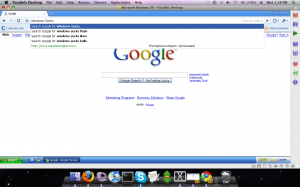




September 16th, 2008 at 3:13 PM
You can also give Crossover Chromium a try:
http://www.codeweavers.com/services/ports/chromium/
They use Wine and Chrome’s source code. Should be faster than running under Parallels… I’m downloading it right now.
Raf.